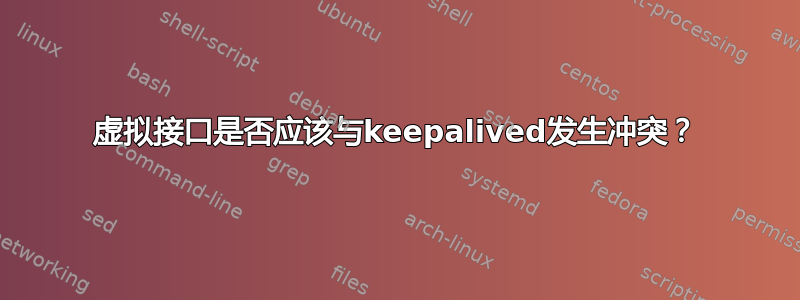
我今天在一台服务器上工作,debian squeeze。在两台临时服务器上测试后,我在 /etc/network/interfaces 中添加了一个虚拟网络接口,如下所示:
# The primary network interface
auto lo
iface lo inet loopback
allow-hotplug eth0
iface eth0 inet static
address 10.100.2.70
netmask 255.255.0.0
gateway 10.100.0.1
# adding this one
auto eth0:1
allow-hotplug eth0:1
iface eth0:1 inet static
address 10.100.2.77
netmask 255.255.0.0
gateway 10.100.0.1
Keepalived 正在管理机器上的虚拟 IP
ip addr show
....
2: eth0: <BROADCAST,MULTICAST,UP,LOWER_UP> mtu 1500 qdisc pfifo_fast state UP qlen 1000
link/ether 00:24:81:81:e5:54 brd ff:ff:ff:ff:ff:ff
inet 10.100.2.70/16 brd 10.100.255.255 scope global eth0
inet 10.100.2.72/32 scope global eth0
使用新接口数据后,关闭了sudo service networking restart盒子上的网络。使用 iDrac 控制台时,即使从文件中删除了新行,网络也无法启动,并且需要重新启动。我知道我可以这样做if-up eth0:0,但我想看看整个过程是否正常。
keepalived 的某些功能是否会导致我遇到此问题?我在 syslog 中看到的唯一日志消息是
Sep 30 15:48:17 pgpool01 Keepalived_vrrp: Kernel is reporting: interface eth0 DOWN
Sep 30 15:48:17 pgpool01 Keepalived_vrrp: VRRP_Instance(VI_1) Entering FAULT STATE
Sep 30 15:48:17 pgpool01 Keepalived_vrrp: VRRP_Instance(VI_1) Now in FAULT state
正如我所说,我没有看到登台箱上的问题。
任何建议都会有帮助,谢谢。
编辑:添加 ip link 和 ifconfig 输出
$ ip link
1: lo: <LOOPBACK,UP,LOWER_UP> mtu 16436 qdisc noqueue state UNKNOWN
link/loopback 00:00:00:00:00:00 brd 00:00:00:00:00:00
2: eth0: <BROADCAST,MULTICAST,UP,LOWER_UP> mtu 1500 qdisc pfifo_fast state UP qlen 1000
link/ether 00:24:81:81:e5:54 brd ff:ff:ff:ff:ff:ff
3: eth1: <BROADCAST,MULTICAST> mtu 1500 qdisc noop state DOWN qlen 1000
link/ether 00:24:81:81:e5:55 brd ff:ff:ff:ff:ff:ff
$ /sbin/ifconfig
eth0 Link encap:Ethernet HWaddr 00:24:81:81:e5:54
inet addr:10.100.2.70 Bcast:10.100.255.255 Mask:255.255.0.0
inet6 addr: fe80::224:81ff:fe81:e554/64 Scope:Link
UP BROADCAST RUNNING MULTICAST MTU:1500 Metric:1
RX packets:2080027816 errors:0 dropped:0 overruns:0 frame:0
TX packets:2498837332 errors:0 dropped:0 overruns:0 carrier:0
collisions:0 txqueuelen:1000
RX bytes:683029542202 (636.1 GiB) TX bytes:710577938507 (661.7 GiB)
Interrupt:16 Memory:fc4c0000-fc4e0000
lo Link encap:Local Loopback
inet addr:127.0.0.1 Mask:255.0.0.0
inet6 addr: ::1/128 Scope:Host
UP LOOPBACK RUNNING MTU:16436 Metric:1
RX packets:45564 errors:0 dropped:0 overruns:0 frame:0
TX packets:45564 errors:0 dropped:0 overruns:0 carrier:0
collisions:0 txqueuelen:0
RX bytes:2279497 (2.1 MiB) TX bytes:2279497 (2.1 MiB)
和 keepalived.conf
vrrp_script chk_pgpool { # Requires keepalived-1.1.13
script "killall -0 pgpool" # cheaper than pidof
interval 2 # check every 2 seconds
weight 2 # add 2 points of prio if OK
}
vrrp_instance VI_1 {
interface eth0
state MASTER
virtual_router_id 72
priority 101 # 101 on master, 100 on backup
virtual_ipaddress {
10.100.2.72
}
track_script {
chk_pgpool
}
}
答案1
感谢您发布附加信息。我忘记了 keepalived 不会将 vrrp 实例分配给虚拟接口(例如 eth0:0)。
因为service networking restart当 eth0 消失时,keepalived 就失灵了。
您需要做的是在启动 keepalived 之前配置接口,或者手动配置新接口,而不是重新启动网络。您可以通过将新接口添加到“/etc/network/interfaces”然后运行来执行此操作ifup eth0:#。
答案2
Keepalived 具有添加标签到设备后的每个 VIP。如果需要,可以对多个 VIP 使用相同的标签值:
virtual_ipaddress {
192.168.200.18/24 dev eth2 label eth2:1
}
不需要label eth2:1任何if up ...准备,ifconfig 的结果正如原始海报(可能)所期望的那样:
eth2:1: flags=4163<UP,BROADCAST,RUNNING,MULTICAST> mtu 1500
inet 192.168.200.18 netmask 255.255.255.0 broadcast 0.0.0.0
ether xx:xx:xx:xx:xx:d8 txqueuelen 1000 (Ethernet)
(我正在使用标记的子接口来防止 SSSD 在主接口捕获这些 VIP,从而防止 VIP 被用于我不想要的 DNS 更新。)


