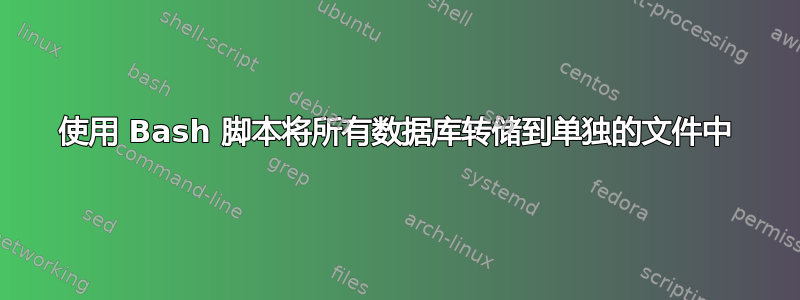
我想轻松转储所有数据库,而无需多次输入相同的内容...(我是一名开发人员,我的本地机器上有很多数据库)
您想到了什么简单的脚本吗?
答案1
文件:Dump_all.sh
如何使用:
./Dump_all.sh -> 将转储所有 DB
./Dump_all.sh SCHEMA_NAME -> 将转储 SCHEMA_NAME DB
#!/bin/bash
MYSQL_USER="root"
MYSQL_PASS="YOUR_PASS"
echo "-- START --"
echo "SET autocommit=0;SET unique_checks=0;SET foreign_key_checks=0;" > tmp_sqlhead.sql
echo "SET autocommit=1;SET unique_checks=1;SET foreign_key_checks=1;" > tmp_sqlend.sql
if [ -z "$1" ]
then
echo "-- Dumping all DB ..."
for I in $(mysql -u $MYSQL_USER --password=$MYSQL_PASS -e 'show databases' -s --skip-column-names);
do
if [ "$I" = information_schema ] || [ "$I" = mysql ] || [ "$I" = phpmyadmin ] || [ "$I" = perfomance_schema ] # exclude this DB
then
echo "-- Skip $I ..."
continue
fi
echo "-- Dumping $I ..."
# Pipe compress and concat the head/end with the stoutput of mysqlump ( '-' cat argument)
mysqldump -u $MYSQL_USER --password=$MYSQL_PASS $I | cat tmp_sqlhead.sql - tmp_sqlend.sql | gzip -fc > "$I.sql.gz"
done
else
I=$1;
echo "-- Dumping $I ..."
# Pipe compress and concat the head/end with the stoutput of mysqlump ( '-' cat argument)
mysqldump -u $MYSQL_USER --password=$MYSQL_PASS $I | cat tmp_sqlhead.sql - tmp_sqlend.sql | gzip -fc > "$I.sql.gz"
fi
# remove tmp files
rm tmp_sqlhead.sql
rm tmp_sqlend.sql
echo "-- FINISH --"


