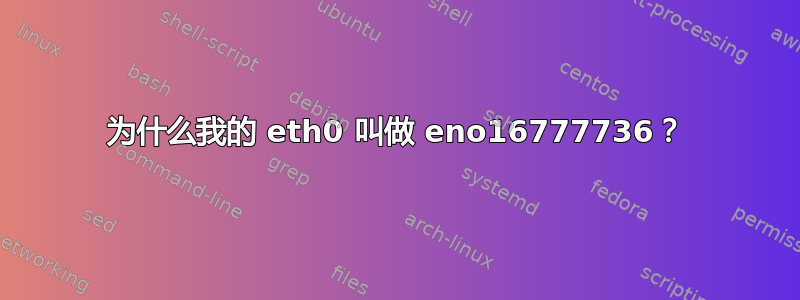
我见过http://www.freedesktop.org/wiki/Software/systemd/PredictableNetworkInterfaceNames/,描述了一致/可预测的设备命名的基本原理,然后设备名称的生成规则:
* Two character prefixes based on the type of interface:
* en -- ethernet
* sl -- serial line IP (slip)
* wl -- wlan
* ww -- wwan
*
* Type of names:
* b<number> -- BCMA bus core number
* ccw<name> -- CCW bus group name
* o<index> -- on-board device index number
* s<slot>[f<function>][d<dev_port>] -- hotplug slot index number
* x<MAC> -- MAC address
* [P<domain>]p<bus>s<slot>[f<function>][d<dev_port>]
* -- PCI geographical location
* [P<domain>]p<bus>s<slot>[f<function>][u<port>][..][c<config>][i<interface>]
* -- USB port number chain
假设我有一个设备eno16777736:为什么叫这个名字?我知道这是以太网卡。但我如何才能自己返回该接口的其余名称?
我检查了一下/sys/class/net/eno16777736,发现:
eno16777736 -> ../../devices/pci0000:00/0000:00:11.0/0000:02:01.0/net/eno16777736
不确定如何解释这一点,或者我是否可以使用此信息来获得eno16777736。
更新
因此16777736是设备的acpi_index。每https://www.kernel.org/doc/Documentation/ABI/testing/sysfs-bus-pci:
What: /sys/bus/pci/devices/.../acpi_index
Date: July 2010
Contact: Narendra K <[email protected]>, [email protected]
Description:
Reading this attribute will provide the firmware
given instance (ACPI _DSM instance number) of the PCI device.
The attribute will be created only if the firmware has given
an instance number to the PCI device. ACPI _DSM instance number
will be given priority if the system firmware provides SMBIOS
type 41 device type instance also.
确实如此:
core@localhost /sys/devices/pci0000:00/0000:00:11.0/0000:02:01.0 $ find . -type f | xargs grep 1677 2> /dev/null
./net/eno16777736/uevent:INTERFACE=eno16777736
./acpi_index:16777736
此外,为了协调ifconfig或ip link和您的设备的输出lspci:
$ ifconfig
eno16777736: flags=4163<UP,BROADCAST,RUNNING,MULTICAST> mtu 1500
inet 10.0.0.37 netmask 255.255.255.0 broadcast 10.0.0.255
inet6 fe80::20c:29ff:fe70:c039 prefixlen 64 scopeid 0x20<link>
inet6 2601:a:7c0:66:20c:29ff:fe70:c039 prefixlen 64 scopeid 0x0<global>
ether 00:0c:29:70:c0:39 txqueuelen 1000 (Ethernet)
RX packets 326 bytes 37358 (36.4 KiB)
RX errors 0 dropped 0 overruns 0 frame 0
TX packets 172 bytes 45999 (44.9 KiB)
TX errors 0 dropped 0 overruns 0 carrier 0 collisions 0
device interrupt 19 base 0x2000
注意“设备中断 19”。并且来自lspci -v,其中有“IRQ 19”:
02:01.0 Ethernet controller: Advanced Micro Devices, Inc. [AMD] 79c970 [PCnet32 LANCE] (rev 10)
Subsystem: Advanced Micro Devices, Inc. [AMD] PCnet - Fast 79C971
Physical Slot: 33
Flags: bus master, medium devsel, latency 64, IRQ 19
I/O ports at 2000 [size=128]
[virtual] Expansion ROM at fd500000 [disabled] [size=64K]
Kernel driver in use: pcnet32
这里你还会看到“物理插槽 33”,事实上,有时 VMWare 会启动ens33以 为接口名称的虚拟机。因此,不清楚为什么其他时候它会选择 eno16777736。但 16777736 来自acpi_index,而 33 来自 PCI 插槽。
答案1
en用于以太网
o用于船上
16777736是固件 (BIOS/EFI) 提供的设备索引。将索引从 开始是合乎逻辑的1。要么这样,要么您拥有合理的固件和超过 1600 万个板载设备!但更可能的是,您看到的问题出现在VMware 社区- 看来这个数字来自于可能的负溢出acpi_index。
udev您可以使用以下方式查看系统的类似信息:
udevadm info --name=/dev/eno16777736 --attribute-walk
答案2
使用 VMware?
这Unix Stackexchange 网站上有一个问答关于此。看来 BIOS 正在提供有关 NIC 的信息。
如果您想将其更改为eth0(或其他名称),您可以使用 udev 来执行此操作。 这是一份实用指南这样做。


