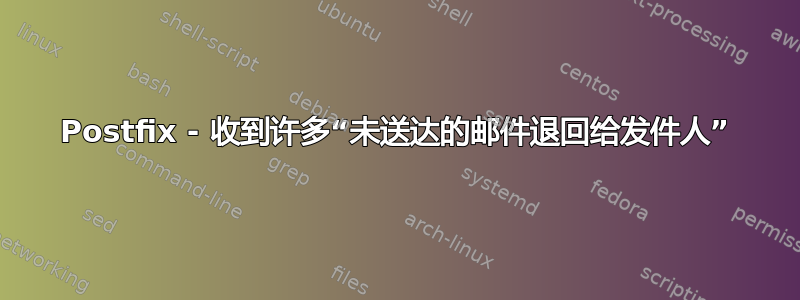
我曾经使用本指南(或非常相似的)
但有时,几天或几周后,我的收件箱里就会收到大量“未送达邮件退回发件人”的邮件。哦,我正在我的域上使用全包邮件转发功能。
这是邮件中的一个例子:
Reporting-MTA: dns; blah.blah.myserverhost.net
X-Postfix-Queue-ID: 6278A33009D8
X-Postfix-Sender: rfc822; [email protected]
Arrival-Date: Mon, 20 Oct 2014 08:19:54 +0200 (CEST)
Final-Recipient: rfc822; [email protected]
Original-Recipient: rfc822;[email protected]
Action: failed
Status: 5.7.1
Remote-MTA: dns; gmail-smtp-in.l.google.com
Diagnostic-Code: smtp; 550-5.7.1 [2001:4ba0:fff8:c2::2 12] Our system has
detected that this 550-5.7.1 message is likely unsolicited mail. To reduce
the amount of spam sent 550-5.7.1 to Gmail, this message has been blocked.
Please visit 550-5.7.1
http://support.google.com/mail/bin/answer.py?hl=en&answer=188131 for 550
5.7.1 more information. rq6si12888645lbb.21 - gsmtp
我屏蔽了真实主机名。因此,它们是从我的域发送到我的域的带有随机前缀的邮件,例如来自“[电子邮件保护]“ 到 ”[电子邮件保护]“
使用我的全部捕获功能,我收到了所有失败通知,因为它被检测为垃圾邮件。
我怎样才能不再收到此类电子邮件?
答案1
经过一番研究,我设法暂时阻止了垃圾邮件。以下是给其他用户的一些说明。
首先,当我发布问题时,我已经运行了 Clamav + Spamassasin 并拥有有效的 SPF 记录。但这还不够。因此,我更改/修改了以下设置:
后缀-main.cf
添加:
smtpd_helo_required = yes
编辑: smtpd_helo_restrictions 至
smtpd_helo_restrictions = permit_mynetworks, permit_sasl_authenticated, reject_invalid_helo_hostname, reject_non_fqdn_helo_hostname, reject_unknown_helo_hostname
编辑: smtpd_recipient_restrictions 至
smtpd_recipient_restrictions = permit_mynetworks, permit_sasl_authenticated, reject_unauth_destination, check_recipient_access mysql:/etc/postfix/mysql-virtual_recipient.cf, check_client_access regexp:/etc/postfix/blacklist_clients, reject_rbl_client zen.spamhaus.org, reject_rbl_client dnsbl.sorbs.net, permit
这将添加一些黑名单服务并读取另一个过滤文件“/etc/postfix/blacklist_clients”
“/etc/postfix/blacklist_clients”的内容
# IP
/^106\.66\.76\.244$/ REJECT UCE black-listed
/^113\.162\.119\.31$/ REJECT UCE black-listed
/^113\.160\.251\.42$/ REJECT UCE black-listed
/^62\.0\.70\.29$/ REJECT UCE black-listed
(您可以自己添加这些 IP,因为这些都是令人讨厌的垃圾邮件 IP)
我通过阅读一些日志找到了它们。
非常适合我的设置。(记住我使用全收邮件)


