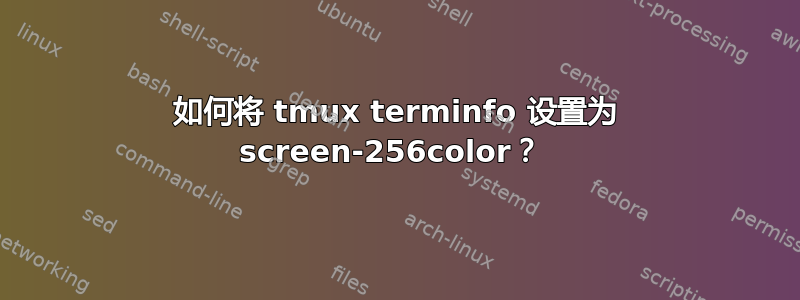
如果我不使用 tmux,我的终端如下:
~$ echo $TERM
xterm
如果我通过将以下内容添加到 .bashr 中来使用 tmux
# tmux configuration
tmux attach &> /dev/null
if [[ ! $TERM =~ screen ]]; then
exec tmux
fi
我的.tmux.conf有一行set-option -g default-terminal "screen-256color",但终端如下:
~$ echo $TERM
screen
这使得 VIM 变得丑陋。如何让 tmux 使用 screen-256color?在 Ubuntu 14.02 上使用 gnome 终端
答案1
我也有同样的问题(我的set-option -g default-terminal "screen-256color"似乎没用)。
所以,每当我需要 256 色时,我都会tmux -2强制使用它。
这不是解决方案,只是一种解决方法。
答案2
Ubuntu 14.02 使用 tmux 版本 1.8,显然它不支持 screen-256color,所以为了解决这个问题,我遵循了以下建议:
https://stackoverflow.com/questions/25940944/ugrade-tmux-from-1-8-to-1-9-on-ubuntu-14-04
所以:
~$ tmux -V
tmux 1.9a
~$ echo $TERM
screen-256color
现在一切正常。


