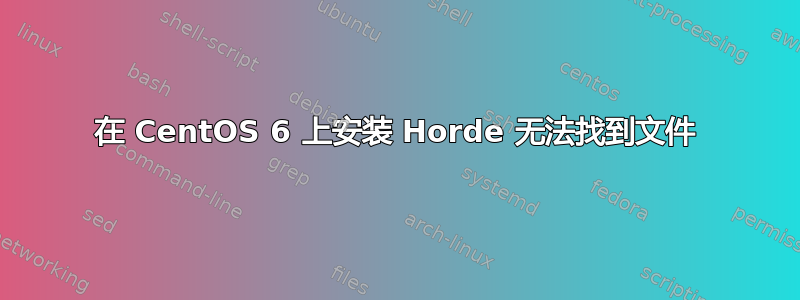
我正在尝试在 vps 上全新安装的 CentOS 上安装 Horde。安装和配置似乎顺利进行,但当我尝试通过我的域名 (example.com/horde) 打开 Horde 时,什么也没得到,页面加载了,但一片空白。
当我运行测试脚本时,我得到了这个。
Could not find Horde's framework libraries in the following path(s):
/var/www/horde/lib:.:/usr/share/php. Please read horde/docs/INSTALL
for information on how to install these libraries.
文件确实存在,所有权限似乎都没有问题。请帮忙!!
结果: ls -l /var/www/horde/lib /usr/share/php /usr/share/php:总计 0
/var/www/horde/lib: 共 116 个
drwxr-x--- 3 root root 4096 十月 31 12:28 Ajax
-rw-r----- 1 root root 27496 10月31日 12:28 Api.php
-rw-r----- 1 root root 12180 10月31日 12:28 Application.php
drwxr-x--- 3 root root 4096 10月31日 12:28 区块
-rw-r----- 1 root root 1039 10月31日 12:28 Bundle.php
drwxr-x--- 4 root root 4096 十月 31 12:28 LoginTasks
drwxr-x--- 3 root root 4096 十月 31 12:28 首选项
-rw-r----- 1 root root 38377 10月31日 12:28 Test.php
drwxr-x--- 3 root root 4096 10月31日 12:28 树
drwxr-x--- 2 root root 4096 10月31日 12:28 查看
-rw-r----- 1 root root 2495 十月 31 12:28 core.php
drwxr-x--- 2 root root 4096 10月31日 12:28 测试
答案1
- 检查
/var/log/httpd/文件是否有错误 - 通常你可以找到在例如 Horde/Autoloader 中找不到的文件
- 找到他们 (
find / |grep Autoloader) - 例如
/usr/share/pear/Horde/Autoloader,所以/usr/share/pear应该添加include_path到php - 要做到这一点只需编辑
/etc/httpd/conf.d/horde.conf并调整include_path值


