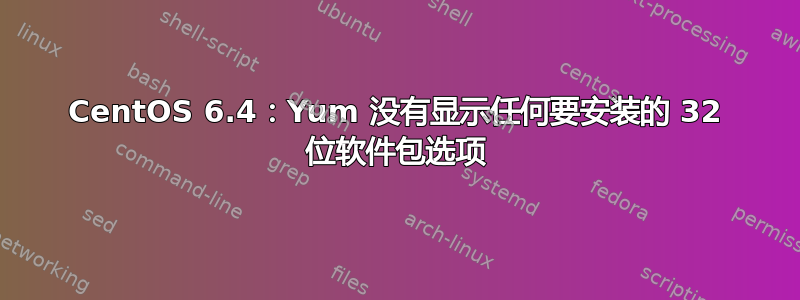
我进行了最小 CentOS 6.4 安装 (x64),现在我需要安装 Java JRE 32 位。但是,我读过的所有资料都表明 .i386 或 .i686 软件包应该默认可用。我找不到任何教程,例如“为 32 位软件包添加此 repo”,而且我是 YUM 新手,因为我的经验主要是使用 aptitude 和 deb 软件包。
那么除了从网络下载 rpm 并使用 rpm 工具之外,还有其他方法可以选择从 yum 安装 32 位库和二进制文件吗?
我需要这个的原因是为了制作这个特定版本的 Eclipse(由一家公司为其处理器提供)。当我这样做时,./eclipse我得到了:
OpenJDK 64-Bit Server VM warning: ignoring option MaxPermSize=256m;
support was removed in 8.0
OpenJDK 64-Bit Server VM warning: You have loaded library
/home/usuario/eSi-RISC/eclipse/plugins/org.eclipse.equinox.launcher.gtk.linux.x86_1.1.200.v20130521-0416/eclipse_1506.so
which might have disabled stack guard. The VM will try to fix the
stack guard now.
It's highly recommended that you fix the library with 'execstack -c
<libfile>', or link it with '-z noexecstack'.
Eclipse:
JVM terminated. Exit code=13
/usr/bin/java
-Dosgi.requiredJavaVersion=1.6
-XX:MaxPermSize=256m
-Xms40m
-Xmx512m
-jar /home/usuario/eSi-RISC/eclipse//plugins/org.eclipse.equinox.launcher_1.3.0.v20130327-1440.jar
-os linux
-ws gtk
-arch x86
-showsplash /home/usuario/eSi-RISC/eclipse//plugins/org.eclipse.platform_4.3.0.v20130605-2000/splash.bmp
-launcher /home/usuario/eSi-RISC/eclipse/eclipse
-name Eclipse
--launcher.library
/home/usuario/eSi-RISC/eclipse//plugins/org.eclipse.equinox.launcher.gtk.linux.x86_1.1.200.v20130521-0416/eclipse_1506.so
-startup /home/usuario/eSi-RISC/eclipse//plugins/org.eclipse.equinox.launcher_1.3.0.v20130327-1440.jar
--launcher.appendVmargs
-exitdata f0003
-product org.eclipse.epp.package.cpp.product vm
/usr/lib/jvm/java-1.8.0-openjdk-1.8.0.25-1.b17.el6.x86_64/jre/bin/java
-vm /usr/bin/java
-vmargs
-Dosgi.requiredJavaVersion=1.6
-XX:MaxPermSize=256m
-Xms40m
-Xmx512m
-jar /home/usuario/eSi-RISC/eclipse//plugins/org.eclipse.equinox.launcher_1.3.0.v20130327-1440.jar
在我的另一台机器(使用 debian)上,我安装了 java 32 位并添加了以下行:
-vm /usr/lib/jvm/java-7-openjdk-i386/jre/bin/java
这样它就可以工作了。但是工具链中的一个程序需要一个我在 Debian 中找不到的库。当我询问时,他们告诉我他们的 SDK 在 CentOS 中工作。但是,他们没有告诉我哪种架构。我敢打赌它是 32 位架构,这就是我无法让它工作的原因。
我希望这能澄清这个问题。
答案1
为了强制安装 32 位软件包,通常需要执行以下操作:
yum install package name.i686
这对 java 包不起作用,但我不认为你需要 32 位 Java JRE...它通常没什么关系,但如果你需要它,你可以从http://rpm.pbone.net或 CentOS 镜像。


