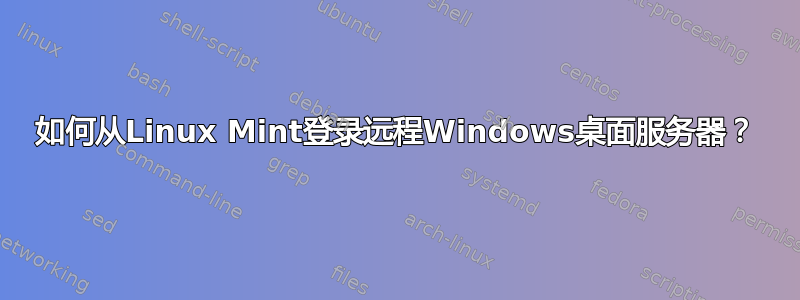
我需要访问一台我没有任何权限的远程 Windows 计算机。该机器运行 Windows Server 12R2,系统管理员告诉我那里的 RDP 协议是最新的。我尝试使用 xfreerdp 连接到机器,我得到:
xfreerdp -u <username> <ip.address.of.machine>
connected to <ip.address.of.machine>
Password:
SSL_read: Failure in SSL library (protocol error?)
Authentication failure, check credentials.
If credentials are valid, the NTLMSSP implementation may be to blame.
和username是password有效的。我确实必须提到,我被要求写成usernameas <uni-users>\<myusername>。我在几个地方读到我需要禁用nla安全功能,我认为系统管理员不会这样做。有没有适当的方法来克服这个问题?
编辑
我可以从 Windows 机器连接到远程机器,这里是rdp定义很好
screen mode id:i:2
use multimon:i:0
desktopwidth:i:1920
desktopheight:i:1080
session bpp:i:32
winposstr:s:0,1,400,195,1200,795
compression:i:1
keyboardhook:i:2
audiocapturemode:i:0
videoplaybackmode:i:1
connection type:i:7
networkautodetect:i:1
bandwidthautodetect:i:1
displayconnectionbar:i:1
enableworkspacereconnect:i:0
disable wallpaper:i:0
allow font smoothing:i:0
allow desktop composition:i:0
disable full window drag:i:1
disable menu anims:i:1
disable themes:i:0
disable cursor setting:i:0
bitmapcachepersistenable:i:1
full address:s:<ip.address.of.machine>
audiomode:i:0
redirectprinters:i:1
redirectcomports:i:0
redirectsmartcards:i:1
redirectclipboard:i:1
redirectposdevices:i:0
autoreconnection enabled:i:1
authentication level:i:2
prompt for credentials:i:0
negotiate security layer:i:1
remoteapplicationmode:i:0
alternate shell:s:
shell working directory:s:
gatewayhostname:s:
gatewayusagemethod:i:4
gatewaycredentialssource:i:4
gatewayprofileusagemethod:i:0
promptcredentialonce:i:0
gatewaybrokeringtype:i:0
use redirection server name:i:0
rdgiskdcproxy:i:0
kdcproxyname:s:
drivestoredirect:s:
答案1
也许他们使用远程桌面网关发布 RDP?
在这种情况下,您需要提供“/g:gateway”开关。
答案2
tryrdesktop效果很好,而且使用起来很简单。当你想要 GUI 时尝试remmina


