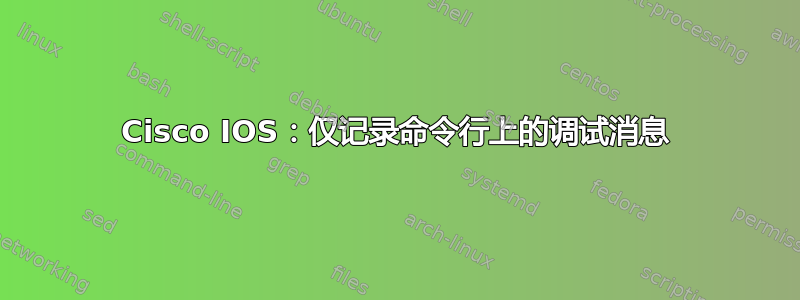
我想要一个安静的命令行,例如(config)# no logging consolecause。不过,我想使用# debug命令。在我看来,这# debug取决于 syslog 级别 7。所以我不能同时拥有安静的 CLI 和读取调试消息。
有解决方法吗?
Host(config)#logging ?
Hostname or A.B.C.D IP address of the logging host
buffered Set buffered logging parameters
buginf Enable buginf logging for debugging
cns-events Set CNS Event logging level
console Set console logging parameters
count Count every log message and timestamp last occurrence
discriminator Create or modify a message discriminator
dmvpn DMVPN Configuration
esm Set ESM filter restrictions
exception Limit size of exception flush output
facility Facility parameter for syslog messages
filter Specify logging filter
history Configure syslog history table
host Set syslog server IP address and parameters
message-counter Configure log message to include certain counter value
monitor Set terminal line (monitor) logging parameters
on Enable logging to all enabled destinations
origin-id Add origin ID to syslog messages
persistent Set persistent logging parameters
queue-limit Set logger message queue size
rate-limit Set messages per second limit
reload Set reload logging level
server-arp Enable sending ARP requests for syslog servers when first configured
source-interface Specify interface for source address in logging transactions
trap Set syslog server logging level
userinfo Enable logging of user info on privileged mode enabling
Host(config)#logging console ?
<0-7> Logging severity level
alerts Immediate action needed (severity=1)
critical Critical conditions (severity=2)
debugging Debugging messages (severity=7)
discriminator Establish MD-Console association
emergencies System is unusable (severity=0)
errors Error conditions (severity=3)
filtered Enable filtered logging
guaranteed Guarantee console messages
informational Informational messages (severity=6)
notifications Normal but significant conditions (severity=5)
warnings Warning conditions (severity=4)
xml Enable logging in XML
<cr>
使用的示例cpt_fink的解决方案:
之后logging console critical和logging buffered 64000 debug之后:clear logHost
Host#show log
Syslog logging: enabled (12 messages dropped, 0 messages rate-limited,
0 flushes, 0 overruns, xml disabled, filtering disabled)
No Active Message Discriminator.
No Inactive Message Discriminator.
Console logging: level critical, 20 messages logged, xml disabled,
filtering disabled
Monitor logging: level debugging, 0 messages logged, xml disabled,
filtering disabled
Buffer logging: level debugging, 4 messages logged, xml disabled,
filtering disabled
Logging Exception size (4096 bytes)
Count and timestamp logging messages: disabled
Persistent logging: disabled
No active filter modules.
ESM: 0 messages dropped
Trap logging: level informational, 36 message lines logged
Log Buffer (64000 bytes):
Host#
Host#
Host#debug ip icmp
ICMP packet debugging is on
Host#
Host#
Host#configure terminal
Enter configuration commands, one per line. End with CNTL/Z.
Host(config)#
Host(config)#interface fastethernet0/1
Host(config-if)#
Host(config-if)#ip address 192.168.0.1 255.255.255.0
Host(config-if)#
Host(config-if)#no shut
Host(config-if)#end
Host#
Host#
Host#show log
Syslog logging: enabled (12 messages dropped, 0 messages rate-limited,
0 flushes, 0 overruns, xml disabled, filtering disabled)
No Active Message Discriminator.
No Inactive Message Discriminator.
Console logging: level critical, 20 messages logged, xml disabled,
filtering disabled
Monitor logging: level debugging, 0 messages logged, xml disabled,
filtering disabled
Buffer logging: level debugging, 5 messages logged, xml disabled,
filtering disabled
Logging Exception size (4096 bytes)
Count and timestamp logging messages: disabled
Persistent logging: disabled
No active filter modules.
ESM: 0 messages dropped
Trap logging: level informational, 37 message lines logged
Log Buffer (64000 bytes):
Nov 4 18:03:05.551: %SYS-5-CONFIG_I: Configured from console by console
Host#
让我们激发一条 ICMP 调试消息。
Host_2#ping 192.168.0.1 repeat 1
Type escape sequence to abort.
Sending 1, 100-byte ICMP Echos to 192.168.0.1, timeout is 2 seconds:
.
Success rate is 0 percent (0/1)
Host_2#
Host_2#
Host_2#ping 192.168.0.1 repeat 1
Type escape sequence to abort.
Sending 1, 100-byte ICMP Echos to 192.168.0.1, timeout is 2 seconds:
!
Success rate is 100 percent (1/1), round-trip min/avg/max = 12/12/12 ms
Host_2#
让我们查看系统日志:
Host#show log
Syslog logging: enabled (12 messages dropped, 0 messages rate-limited,
0 flushes, 0 overruns, xml disabled, filtering disabled)
No Active Message Discriminator.
No Inactive Message Discriminator.
Console logging: level critical, 20 messages logged, xml disabled,
filtering disabled
Monitor logging: level debugging, 0 messages logged, xml disabled,
filtering disabled
Buffer logging: level debugging, 6 messages logged, xml disabled,
filtering disabled
Logging Exception size (4096 bytes)
Count and timestamp logging messages: disabled
Persistent logging: disabled
No active filter modules.
ESM: 0 messages dropped
Trap logging: level informational, 37 message lines logged
Log Buffer (64000 bytes):
Nov 4 18:03:05.551: %SYS-5-CONFIG_I: Configured from console by console
Nov 4 18:04:47.527: ICMP: echo reply sent, src 192.168.0.1, dst 192.168.0.2
Host#
让我们发出通常会导致烦人的消息的命令:
Host#configure terminal
Enter configuration commands, one per line. End with CNTL/Z.
Host(config)#
Host(config)#interface fastethernet0/0
Host(config-if)#
Host(config-if)#shut
Host(config-if)#
Host(config-if)#exit
Host(config)#
Host(config)#
Host(config)#interface fastethernet0/1
Host(config-if)#
Host(config-if)#shut
Host(config-if)#
Host(config-if)#exit
Host(config)#
Host(config)#end
Host#
让我们查看系统日志:
Host#show log
Syslog logging: enabled (12 messages dropped, 0 messages rate-limited,
0 flushes, 0 overruns, xml disabled, filtering disabled)
No Active Message Discriminator.
No Inactive Message Discriminator.
Console logging: level critical, 20 messages logged, xml disabled,
filtering disabled
Monitor logging: level debugging, 0 messages logged, xml disabled,
filtering disabled
Buffer logging: level debugging, 11 messages logged, xml disabled,
filtering disabled
Logging Exception size (4096 bytes)
Count and timestamp logging messages: disabled
Persistent logging: disabled
No active filter modules.
ESM: 0 messages dropped
Trap logging: level informational, 42 message lines logged
Log Buffer (64000 bytes):
Nov 4 18:03:05.551: %SYS-5-CONFIG_I: Configured from console by console
Nov 4 18:04:47.527: ICMP: echo reply sent, src 192.168.0.1, dst 192.168.0.2
Nov 4 18:11:57.371: %LINK-5-CHANGED: Interface FastEthernet0/0, changed state to administratively down
Nov 4 18:11:58.371: %LINEPROTO-5-UPDOWN: Line protocol on Interface FastEthernet0/0, changed state to down
Nov 4 18:12:07.619: %LINK-5-CHANGED: Interface FastEthernet0/1, changed state to administratively down
Nov 4 18:12:08.619: %LINEPROTO-5-UPDOWN: Line protocol on Interface FastEthernet0/1, changed state to down
Nov 4 18:12:36.111: %SYS-5-CONFIG_I: Configured from console by console
Host#
- 我喜欢的是:我可以不受干扰地在 CLI 上工作。
- 我不喜欢的是:我仍然收到未记录的消息
debug ip icmp。
使用的示例cpt_fink的解决方案标记为正确答案:
配置:
Router_1#configure terminal
Enter configuration commands, one per line. End with CNTL/Z.
Router_1(config)#
Router_1(config)#logging console
Router_1(config)#
Router_1(config)#logging console critical
Router_1(config)#
Router_1(config)#logging buffered 64000 debug
Router_1(config)#
Router_1(config)#do clock set 07:29:30 5 november 2014
Router_1(config)#
Router_1(config)#end
Router_1#
Router_1#debug ip icmp
ICMP packet debugging is on
Router_1#
让我们创建至少一条消息:
Router_2#ping 192.168.0.1 repeat 2
Type escape sequence to abort.
Sending 2, 100-byte ICMP Echos to 192.168.0.1, timeout is 2 seconds:
!!
Success rate is 100 percent (2/2), round-trip min/avg/max = 4/4/4 ms
Router_2#
让我们查看系统日志:
Router_1#show logging | include ICMP
Nov 5 07:30:05.463: ICMP: echo reply sent, src 192.168.0.1, dst 192.168.0.2
Nov 5 07:30:05.467: ICMP: echo reply sent, src 192.168.0.1, dst 192.168.0.2
Router_1#
让我们激发更多信息:
Router_2#ping 192.168.0.1 repeat 11
Type escape sequence to abort.
Sending 11, 100-byte ICMP Echos to 192.168.0.1, timeout is 2 seconds:
!!!!!!!!!!!
Success rate is 100 percent (11/11), round-trip min/avg/max = 4/4/4 ms
Router_2#
让我们查看系统日志:
Router_1#show logging | include ICMP
Nov 5 07:30:05.463: ICMP: echo reply sent, src 192.168.0.1, dst 192.168.0.2
Nov 5 07:30:05.467: ICMP: echo reply sent, src 192.168.0.1, dst 192.168.0.2
Nov 5 07:32:24.807: ICMP: echo reply sent, src 192.168.0.1, dst 192.168.0.2
Nov 5 07:32:24.811: ICMP: echo reply sent, src 192.168.0.1, dst 192.168.0.2
Nov 5 07:32:24.815: ICMP: echo reply sent, src 192.168.0.1, dst 192.168.0.2
Nov 5 07:32:24.819: ICMP: echo reply sent, src 192.168.0.1, dst 192.168.0.2
Nov 5 07:32:24.823: ICMP: echo reply sent, src 192.168.0.1, dst 192.168.0.2
Nov 5 07:32:24.827: ICMP: echo reply sent, src 192.168.0.1, dst 192.168.0.2
Nov 5 07:32:24.831: ICMP: echo reply sent, src 192.168.0.1, dst 192.168.0.2
Nov 5 07:32:24.835: ICMP: echo reply sent, src 192.168.0.1, dst 192.168.0.2
Nov 5 07:32:24.839: ICMP: echo reply sent, src 192.168.0.1, dst 192.168.0.2
Nov 5 07:32:24.843: ICMP: echo reply sent, src 192.168.0.1, dst 192.168.0.2
Nov 5 07:32:24.847: ICMP: echo reply sent, src 192.168.0.1, dst 192.168.0.2
Router_1#
答案1
我建议logging console critical,logging buffered 64000 debug它可以让您使用sho log命令查看历史输出,而不会用消息堵塞低速物理控制台,同时仍在控制台上接收关键或更高级的消息。
使用日志缓冲区时正确设置系统时间(使用 NTP 或clock set ...从 exec)和时区/DSTclock timezone XXX -#以及clock summer-time XXX recurring使用 service timestamps log datetime local ms和service timestamps debug date local ms命令在输出时标记消息也很有用。
附带说明一下terminal monitor(并terminal no monitor禁用它)是一种在远程连接时立即获得输出的方法。您可以设置logging monitor [level]包含调试或仅包含重要性较高的消息。


