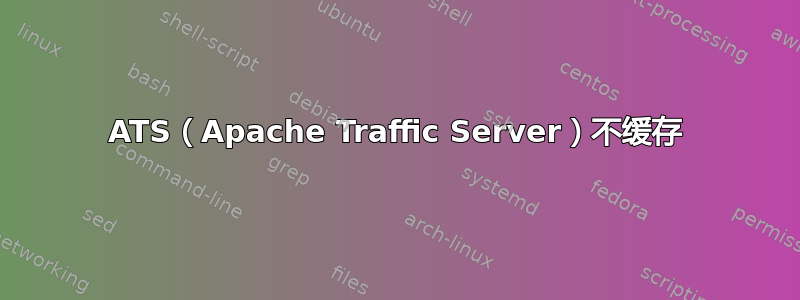
我正在尝试使 ATS 缓存返回我的 UWSGI 应用程序,该应用程序当前与 ATS 本身在同一台机器上运行。
我不明白为什么 ATS 总是将我的请求转发到 UWSGI 而不缓存结果。我在 ubuntu 14.04 上使用从源代码编译的 ATS 5.1.1,并遵循了此处描述的教程: http://daemonkeeper.net/735/apache-trafficserver-the-better-web-cache/
使用 curl 发出测试请求时,我总是在 Via 标头中收到以下诊断信息:
uScMsSf pSeN:t cCMi p sS
可以使用traffic_via解码为:
Proxy request results:
Request headers received from client: simple request (not conditional)
Result of Traffic Server cache lookup for URL: miss (a cache "MISS")
Response information received from origin server: served
Result of document write-to-cache: no cache write performed
Proxy operation result: served
Error codes (if any): no error
Operational results:
Tunnel info: no tunneling
Cache-type and cache-lookup cache result values: cache / cache miss (url not in cache)
ICP status: no icp
Parent proxy connection status: no parent proxy
Origin server connection status: connection opened successfully
有人能帮助我理解为什么结果没有被缓存吗?
我的remap.config:
map http://trafficserver_build:8080 http://127.0.0.1:8888
我的cache.config:
url_regex=.* revalidate=10m
我的storage.config(默认提供):
var/trafficserver 256M
日志请求状态:
/opt/ts/bin/traffic_logcat -f /opt/ts/var/log/trafficserver/squid.blog 1415307115.252 0 10.0.3.28 TCP_MISS/200 258 HEAD http://127.0.0.1:8888/ - DIRECT/127.0.0.1 text/html 1415307127.721 0 10.0.3.28 TCP_MISS/200 258 HEAD http://127.0.0.1:8888/ - DIRECT/127.0.0.1 text/html 1415307171.141 0 10.0.3.28 TCP_MISS/200 258 HEAD http://127.0.0.1:8888/ - DIRECT/127.0.0.1 text/html 1415307176.480 0 10.0.3.28 TCP_MISS/200 258 HEAD http://127.0.0.1:8888/ - DIRECT/127.0.0.1 text/html
答案1
最有可能的问题是您的源未设置预期的 HTTP 标头以使响应可缓存。相关的 Traffic Server 设置是 proxy.config.http.cache.required_headers,默认情况下,对响应中的 Expires 或 Cache-Control 标头的要求非常严格。
答案2
您还可以通过以下方式强制将内容放入缓存:
- 设置
proxy.config.http.cache.required_headers为0;并且 - 根据配置 cache.confighttp://trafficserver.readthedocs.org/en/latest/reference/configuration/cache.config.en.html
例如,你可以设置 cache.config 来包含
dest_domain=mysite.com ttl-in-cache=10m
结合required_headers使用0,这将起作用即使你无法控制原产地
答案3
发现了...正如 James Peach 指出的那样,我必须允许所有请求都可以缓存,但此外,响应必须发送 Vary 标头。


