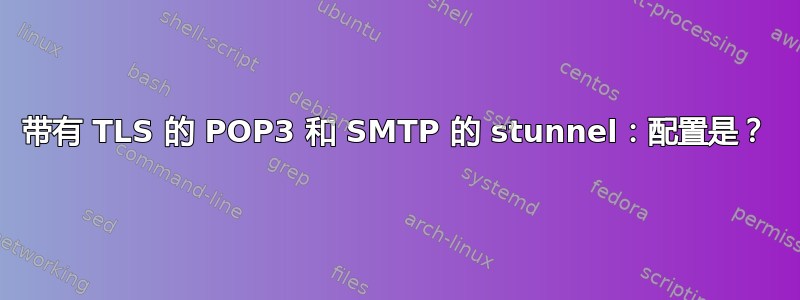
多年来一直通过 SSLv3 成功使用 stunnel。简单配置适用于旧版 stunnel 和 SSLv3:
[noteworthypop]
accept = 110
connect = secure.emailsrvr.com:995
[noteworthysmtp]
accept = 25
connect = secure.emailsrvr.com:465
但是,由于 rackspace 关闭了 SSL v3,所以此配置对我来说不再起作用。
我们已更新到当前 stunnel (5.07),它具有 TLS 支持。我们在 Windows 2008 服务器上运行 stunnel。
上面的配置不起作用。添加协议行没有任何区别。例如
[noteworthypop]
client = yes
accept = 110
connect = secure.emailsrvr.com:995
protocol = pop3
[noteworthysmtp]
client = yes
accept = 25
connect = secure.emailsrvr.com:465
protocol = smtp
尝试弹出时,日志显示:
2014.11.06 14:25:01 LOG7[2800]: Service [noteworthypop] accepted (FD=356) from 192.168.110.203:62058
2014.11.06 14:25:01 LOG7[2800]: Creating a new thread
2014.11.06 14:25:01 LOG7[2800]: New thread created
2014.11.06 14:25:01 LOG7[3232]: Service [noteworthypop] started
2014.11.06 14:25:01 LOG5[3232]: Service [noteworthypop] accepted connection from 192.168.110.203:62058
2014.11.06 14:25:01 LOG6[3232]: s_connect: connecting 98.129.185.2:465
2014.11.06 14:25:01 LOG7[3232]: s_connect: s_poll_wait 98.129.185.2:465: waiting 10 seconds
2014.11.06 14:25:01 LOG5[3232]: s_connect: connected 98.129.185.2:465
2014.11.06 14:25:01 LOG5[3232]: Service [noteworthypop] connected remote server from 192.168.97.23:62960
2014.11.06 14:25:01 LOG7[3232]: Remote socket (FD=360) initialized
2014.11.06 14:25:01 LOG7[3232]: RFC 2595 detected
但它就那样坐着。pop 客户端没有采取任何行动,什么也没有发生。
欢迎提出建议!
谢谢你!
答案1
答案是:尝试多种方法,直到成功为止。
“协议”条目实际上破坏了一些东西。
这有效:
[noteworthypop]
client = yes
accept = 110
connect = secure.emailsrvr.com:995
[noteworthysmtp]
client = yes
accept = 25
connect = secure.emailsrvr.com:465


