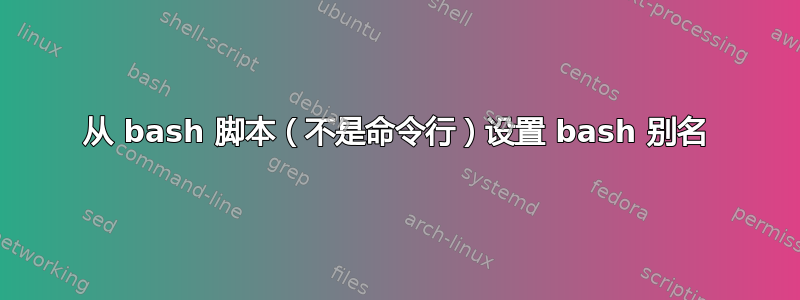
与 bash shell 不同(用于创建新别名):
alias test="echo test"
如果我使用 bash 脚本执行同样的事情,别名不会运行:
#!/bin/bash
alias test="echo test"
也导出它,同样的问题:
alias test="echo test" ; export test
也许是正确的:实际上“测试”不是变量。那么,如何将任何别名放入 bash 脚本并让它们在我的环境中可用?
答案1
这个问题已经得到解答这里。
你好世界.bash
#!/bin/bash
alias helloworld="echo helloworld"
执行脚本如下:
[vagrant@localhost ~]$ . helloworld.bash
结果[vagrant@localhost ~]$ helloworld是:
[vagrant@localhost ~]$ helloworld
helloworld
答案2
alias在非交互式 shell 中不可用。使用bash的选项-i。如果-i存在该选项,则 shell 是交互式的。
#!/bin/bash -i
alias test="echo test"
test
输出:
测试


