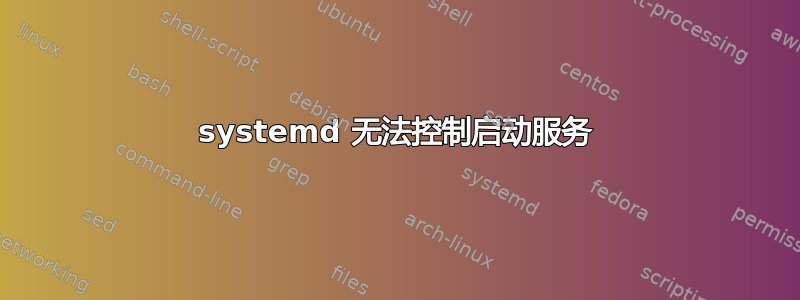
我正在尝试在 Microsoft Azure 上稳定地启动并运行 CoreOS 系统,现在几乎已经完成了。我现在唯一的问题是 systemd 在启动 etcd 和 fleet 方面似乎失控了。当我运行
sudo systemctl status etcd.service
我一直在读着
Nov 11 03:47:54 Services1 systemd[1]: Started etcd.
Nov 11 03:47:54 Services1 systemd[1]: Started etcd.
Nov 11 03:47:54 Services1 systemd[1]: Started etcd.
Nov 11 03:47:55 Services1 systemd[1]: Started etcd.
Nov 11 03:47:55 Services1 systemd[1]: Started etcd.
Nov 11 03:47:55 Services1 systemd[1]: Started etcd.
Nov 11 03:47:55 Services1 systemd[1]: Started etcd.
Nov 11 03:47:55 Services1 systemd[1]: Started etcd.
与 fleet 相同。我的云配置没什么问题,只是
- name: etcd.service
command: start
这让我抓狂,systemd 的 CPU 使用率一直徘徊在 35% 左右,性能令人无法接受。我该怎么做才能阻止这种情况?
更新:原来是我的错。我从 /usr/share/oem/cloud-config.yml 复制/粘贴了云配置信息,并将其添加到我用来启动 etcd 和 fleet 的 cloud-config.yml 中。显然在 Azure 上,有一个 OEM cloud-config,然后会自动调用你的,而我所做的很可能导致了无限循环。
答案1
事实证明这是我的错。我从 /usr/share/oem/cloud-config.yml 复制/粘贴了云配置信息,并将其添加到我用来启动 etcd 和 fleet 的 cloud-config.yml 中。显然在 Azure 上,有一个 OEM cloud-config,然后会自动调用你的,而我所做的很可能导致了无限循环。


