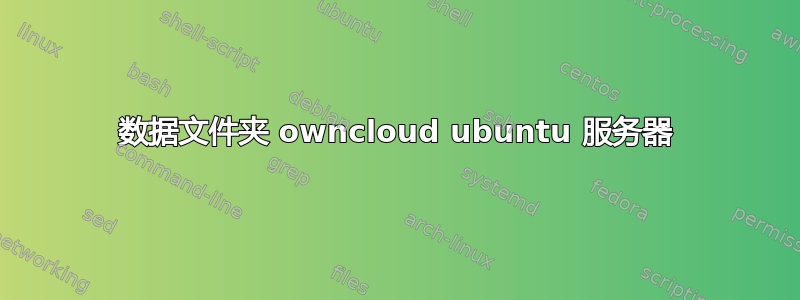
我的 ubuntu 服务器上有一个 owncloud,数据文件夹是 /var/owncloud/data。在 Ubuntu 进行重大更新后,它不再起作用,所以我重新安装了 owncloud
/var/owncloud/config/congig.php 文件指向相同的原始数据文件夹:
<?php
$CONFIG = array (
'instanceid' => 'xxxxxx',
'passwordsalt' => 'xxxxxx',
'datadirectory' => '/var/owncloud/data',
'dbtype' => 'mysql',
'version' => '5.0.20',
'dbname' => 'owncloud',
'dbhost' => 'localhost',
'dbtableprefix' => 'oc_',
'dbuser' => 'oc_xxxx',
'dbpassword' => 'xxxxxx',
'installed' => true,
);
?>
并且在 sites-available 中的 default-ssl.conf 中设置了 owncloud 基础文件夹:
<IfModule mod_ssl.c>
# <VirtualHost _default_:443>
<VirtualHost *:443>
ServerAdmin [email protected]
ServerName tillandsia.nl
ServerAlias www.tillandsia.nl
DocumentRoot /var/www
<Directory />
Options FollowSymLinks
AllowOverride None
</Directory>
<Directory /var/www/>
Options Indexes FollowSymLinks MultiViews
AllowOverride None
Order allow,deny
allow from all
</Directory>
ScriptAlias /cgi-bin/ /usr/lib/cgi-bin/
<Directory "/usr/lib/cgi-bin">
AllowOverride None
Options +ExecCGI -MultiViews +SymLinksIfOwnerMatch
Order allow,deny
Allow from all
</Directory>
ErrorLog ${APACHE_LOG_DIR}/error.log
LogLevel warn
CustomLog ${APACHE_LOG_DIR}/ssl_access.log combined
Alias /doc/ "/usr/share/doc/"
<Directory "/usr/share/doc/">
Options Indexes MultiViews FollowSymLinks
AllowOverride None
Order deny,allow
Deny from all
Allow from 127.0.0.0/255.0.0.0 ::1/128
</Directory>
SSLEngine on
SSLCertificateFile /etc/apache2/ssl/owncloud.pem
SSLCertificateKeyFile /etc/apache2/ssl/owncloud.key
<FilesMatch "\.(cgi|shtml|phtml|php)$">
SSLOptions +StdEnvVars
</FilesMatch>
<Directory /usr/lib/cgi-bin>
SSLOptions +StdEnvVars
</Directory>
BrowserMatch "MSIE [2-6]" \
nokeepalive ssl-unclean-shutdown \
downgrade-1.0 force-response-1.0
BrowserMatch "MSIE [17-9]" ssl-unclean-shutdown
<Directory /var/owncloud>
Options Indexes FollowSymLinks MultiViews
AllowOverride All
Require all granted
Satisfy Any
</Directory>
</VirtualHost>
</IfModule>
从客户端访问时,它会从 /var/lib/owncloud 开始,而不是原始数据文件夹。我该怎么做才能将其恢复到原始文件夹?


