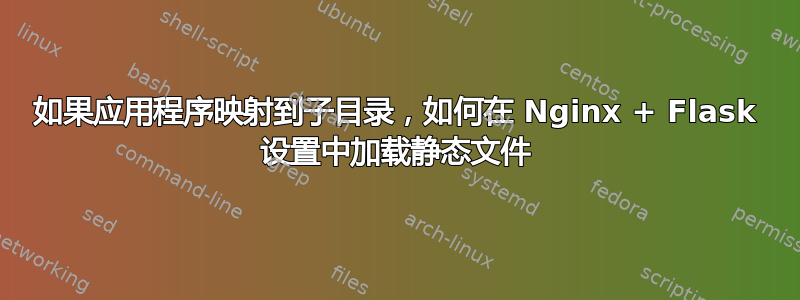
我有一个在域名(例如 example.com)上运行的基本 html 站点,并且我想在子目录(例如:example.com/test)中运行 flask 应用程序,flask 应用程序使用默认 flask 开发服务器在端口 5433 上运行。
我使用以下 nginx 配置来实现这一点
location /test {
rewrite /test(.*) $1 break;
proxy_pass http://localhost:5433;
proxy_redirect default;
proxy_set_header Host $host;
proxy_set_header X-Real-IP $remote_addr;
proxy_set_header X-Forwarded-For $proxy_add_x_forwarded_for;
}
location /static/{
alias /home/hrishi/www/example.com/test/app/static/;
}
我能够使用 example.com/test/ url 访问该应用程序,但尽管有别名,静态文件仍然无法加载(出现 404 错误)。
我怎样才能解决这个问题?
更新:按照说明添加整个服务器块
server {
listen *:80 default_server; ## listen for ipv4; this line is default and implied
#listen [::]:80; # listen for ipv6
root /home/hrishi/www/example.com/;
index index.php index.html index.htm;
# Make site accessible from http://localhost/
server_name example.com;
# Logging
access_log /home/hrishi/log/example.com/access.log;
error_log /home/hrishi/log/example.com/error.log notice;
location / {
#try_files $uri $uri/ /index.html;
try_files $uri $uri/ /index.php;
}
location /doc {
autoindex on;
}
location /test {
rewrite /test(.*) $1 break;
proxy_pass http://localhost:5433;
proxy_redirect default;
proxy_set_header Host $host;
proxy_set_header X-Real-IP $remote_addr;
proxy_set_header X-Forwarded-For $proxy_add_x_forwarded_for;
}
location /static/{
alias /home/hrishi/www/example.com/test/app/static/;
}
#error_page 404 /404.html;
# redirect server error pages to the static page /50x.html
error_page 500 502 503 504 /50x.html;
location = /50x.html {
root /home/hrishi/www/example.com/error/;
}
# pass the PHP scripts to FastCGI server listening on 127.0.0.1:9000
#
#location ~ \.php$ {
# try_files $uri =404;
# fastcgi_split_path_info ^(.+\.php)(/.+)$;
# fastcgi_pass unix:/var/run/php5-fpm.sock;
# fastcgi_index index.php;
# include fastcgi_params;
#}
# serve static files directly
location ~* ^.+.(jpg|jpeg|gif|css|png|js|ico|html|xml|txt)$ {
expires max;
}
}
答案1
这是因为:
location ~* ^.+.(jpg|jpeg|gif|css|png|js|ico|html|xml|txt)$ {
expires max;
}
因为正则表达式位置优先于前缀位置。我将可耻地自动推广我的一篇文章,您应该阅读:Nginx 重写规则 403 错误。
您要么需要将以前的前缀位置块转换为正则表达式位置块,要么使用带有捕获组的文件扩展名的正则表达式位置块,并在别名指令中使用后者。


