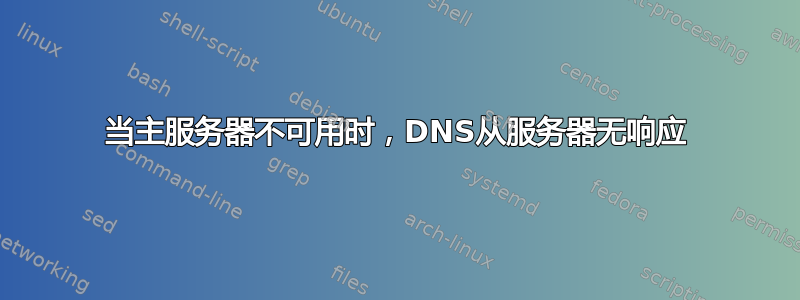
我花了几个月的时间来为我们组织的 DNS 基础设施设置我认为是高效且最佳实践的配置。
DNS1- 主服务器托管内部区域文件并将外部查询转发到 NS1/NS2
DNS2- 从属服务器 DNS1 用于相同目的
NS1- DNS 服务器托管面向 WAN 的区域文件,并为内部客户端执行从 DNS1/2 传递的递归查询
NS2- 从属于 NS1,用于相同目的
所有四台DNS服务器都是VMware环境中的OpenBSD 5.4虚拟机。
在正常情况下,这种设置在过去几个月里运行良好。然而,我们发现,当 DNS1 出现故障(VM 或 ESX 服务器崩溃)时,我们整个组织的 IP 解析能力下降了。
我实施整个解决方案的目的是,如果 DNS1 不可用,我们的客户端将快速解析到 DNS2。客户端通过 DHCP 接收两个 DNS IP。在今天的这次特定中断中,DNS1 可以 ping 通,可以通过 SSH 访问,监听端口 53(netstat -an),但从客户端命令行到端口 53 的 telnet 超时(可能是由于 ESX 主机崩溃问题)。但是,无论 DNS1 出了什么问题,我都认为从客户端查询解析的角度来看它不会影响 DNS2(DNS2 位于不同的 ESX 主机上)。
通过进一步研究,我发现 Mac OS X(我们 99% 的内部客户端)没有设置 IP 解析的服务器顺序 - 这意味着它将选择它想要的任何提供的 DNS 服务器。我还发现 DNS 解析的超时时间可能需要 30 秒到 15 分钟,之后 DNS 服务器才会被视为“不合格”。
此网站的另一个问题似乎几年前就面临过类似的问题,但没有解决方案。
问题:
1) 我们客户报告的“停机”是否是由于每个人都尝试先使用 DNS1 并超时(我认为 Mac 现在不会发生这种情况)?为什么他们不尝试查询 DNS2?
2) 如果他们尝试查询 DNS2,为什么当我的主 DNS 服务器不可用时(无论是可 ping 通还是不可 ping 通),它不响应直接查询(即使使用 dig)?
2)我需要在 Mac 客户端上进行什么配置,以确保当另一个 DNS 服务器发生故障时,它们能够及时成功查询第二个 DNS 服务器?(例如:超时选项)
DNS1/2 示例区域文件头:
$TTL 10800 @ IN SOA dns1.myorganization.edu. admin.myorganization.edu. ( 2014111301 ;Serial 3600 ;Refresh for secondary servers to check for updates 600 ;Retry wait time if secondary server update fails 604800 ;Expire 86400 ;Negative caching TTL )
如果需要的话,我也可以提供named.conf文件。
我想继续认为冗余 DNS 设置是明智的,但如果辅助服务器每次 DNS1 出现故障时都会拒绝查询,并且这是预期的行为,那么这似乎毫无意义,只会增加不必要的复杂性。任何帮助都值得感谢!
编辑:附件是 DNS2 的 named.conf 文件 - TSIG 机密和域名已更改以保护无辜者
// $OpenBSD: named-simple.conf,v 1.10 2009/11/02 21:12:56 jakob Exp $
//
// Example file for a simple named configuration, processing both
// recursive and authoritative queries using one cache.
// Update this list to include only the networks for which you want
// to execute recursive queries. The default setting allows all hosts
// on any IPv4 networks for which the system has an interface, and
// the IPv6 localhost address.
//
acl "internal" {
127/8; 10.0.0.0/8; 192.168.1.0/24;
};
options {
version "BIND"; // remove this to allow version queries
#listen-on { any; };
listen-on port 53 { 127.0.0.1; 10.10.250.35; };
listen-on-v6 { none; };
dump-file "data/cache_dump.db";
statistics-file "data/named_stats.txt";
memstatistics-file "data/named_mem_stats.txt";
#empty-zones-enable yes;
# This DNS server is responsible for fully answering the query
recursion yes;
allow-recursion { "internal"; };
allow-query { "internal"; };
# Forward all non-authoritative queries to external DNS servers (ns1/2)
forwarders { 10.10.250.36; 10.10.250.37; };
# Only forward these queries, don't attempt to find it yourself
forward only;
# Don't notify the other NS servers in the zone files of zone updates
notify no;
allow-transfer { none; };
max-cache-size 512M;
zone-statistics yes;
};
key dns1-dns2.myorganization.edu. {
algorithm hmac-md5;
secret "xBBxdjaocjbe33js99zsAG0s/+3g==";
};
# Master server IP
server 10.10.250.1 {
keys { dns1-dns2.myorganization.edu.; };
};
logging {
channel my_query_logging {
#file "log/queries.log";
syslog local6;
severity info;
print-time yes;
print-severity yes;
print-category yes;
};
channel my_security {
#file "log/security.log";
syslog local6;
severity notice;
print-time yes;
print-severity yes;
print-category yes;
};
channel my_default {
#file "log/messages.log";
syslog local6;
severity info;
print-time yes;
print-severity yes;
print-category yes;
};
category queries { my_query_logging; };
category default { my_default; };
category security { my_security; };
category lame-servers { null; };
};
key "rndc-key" {
algorithm hmac-md5;
secret "PId3xd9Swlc7sniOSGntyDxw==";
};
controls {
inet 127.0.0.1 port 953
allow { 127.0.0.1; }
keys { "rndc-key"; };
};
// Standard zones
//
zone "." {
type hint;
file "etc/root.hint";
};
zone "localhost" {
type master;
file "standard/localhost";
allow-transfer { localhost; };
};
zone "127.in-addr.arpa" {
type master;
file "standard/loopback";
allow-transfer { localhost; };
};
zone "1.0.0.0.0.0.0.0.0.0.0.0.0.0.0.0.0.0.0.0.0.0.0.0.0.0.0.0.0.0.0.0.ip6.arpa" {
type master;
file "standard/loopback6.arpa";
allow-transfer { localhost; };
};
zone "myorganization.edu" IN {
type slave;
file "slave/db.myorganization.edu.zone";
masters { 10.10.250.1; };
forwarders { };
};
zone "250.10.10.in-addr.arpa" IN {
type slave;
file "slave/db.250.10.10.in-addr.arpa.zone";
masters { 10.10.250.1; };
forwarders { };
};
EDIT2:包括挖掘输出
client-osx$ dig @10.10.250.35 server1.myorganization.edu
; <<>> DiG 9.8.5-P1 <<>> @10.10.250.35 server1.myorganization.edu
; (1 server found)
;; global options: +cmd
;; connection timed out; no servers could be reached
EDIT3:包括 DNS2 服务器的 resolv.conf 文件
$ cat /etc/resolv.conf
lookup file bind
nameserver 127.0.0.1
nameserver 10.10.250.36 (NS1)
nameserver 10.10.250.37 (NS2)
EDIT4:额外的想法和测试
我认为 DNS1 处于一种奇怪的“基本正常但尚未完全启动”状态,可能在某种程度上影响了 DNS2(但真正的问题是如何以及为什么)。我将再次通过关闭 DNS1 并确保 DNS2 正常运行来测试这一点。假设 DNS2 正常响应查询,这将使我找到如何减少 Mac OS X 客户端在其配置中移动到第二个 DNS 服务器所需的时间的方法。对此有什么建议吗?如上所述,修改 resolv.conf 文件是否是最好的方法?超时选项?
EDIT5:DNS2 路由表
admin@dns2:~ $ route -nv show
Routing tables
Internet:
Destination Gateway Flags Refs Use Mtu Prio Iface Label
default 10.10.250.254 UGS 2 469221 - 8 em0
10.10.250/24 link#1 UC 12 0 - 4 em0
10.10.250.1 (DNS1) 00:50:56:a2:01:fe UHLc 1 1658 - 4 em0
10.10.250.4 40:6c:8f:39:f6:81 UHLc 0 1617 - 4 em0
10.10.250.27 00:0c:29:84:9c:3d UHLc 0 16 - 4 em0
10.10.250.36 (NS1) 00:50:56:a2:09:06 UHLc 0 1480 - 4 em0
10.10.250.37 (NS2) 00:50:56:a2:41:7c UHLc 0 2591 - 4 em0
10.10.250.41 00:24:36:f4:83:84 UHLc 0 108 - 4 em0
10.10.250.46 3c:07:54:10:b2:ba UHLc 0 1 - 4 em0
10.10.250.48 00:50:56:a2:04:a6 UHLc 1 663 - 4 em0
10.10.250.49 00:50:56:a2:2d:fb UHLc 1 577 - 4 em0
10.10.250.60 00:50:56:a2:73:2e UHLc 0 45587 - 4 em0
10.10.250.253 00:17:c5:16:53:80 UHLc 0 0 - 4 em0
10.10.250.254 02:04:96:35:e1:8a UHLc 1 0 - 4 em0
127/8 127.0.0.1 UGRS 0 0 33192 8 lo0
127.0.0.1 127.0.0.1 UH 2 3599 33192 4 lo0
224/4 127.0.0.1 URS 0 0 33192 8 lo0


