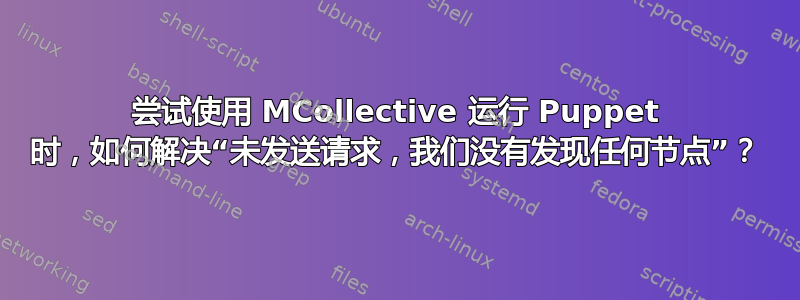
集体
[vagrant@localhost ~]$ mco ping
localhost.localdomain time=117.12 ms
---- ping statistics ----
1 replies max: 117.12 min: 117.12 avg: 117.12
[vagrant@localhost ~]$ mco inventory localhost.localdomain
Inventory for localhost.localdomain:
Server Statistics:
Version: 2.6.1
Start Time: Sat Nov 22 23:59:59 +0000 2014
Config File: /etc/mcollective/server.cfg
Collectives: mcollective
Main Collective: mcollective
Process ID: 3364
Total Messages: 3
Messages Passed Filters: 3
Messages Filtered: 0
Expired Messages: 0
Replies Sent: 2
Total Processor Time: 1.23 seconds
System Time: 0.39 seconds
Agents:
discovery rpcutil
Data Plugins:
agent fact fstat
Configuration Management Classes:
No classes applied
Facts:
mcollective => 1
Puppet 和 MCollective
A木偶/usr/libexec/mcollective/mcollective/agent一旦服务重新启动,就会被添加到MCollective 并被识别。
[vagrant@localhost ~]$ mco plugin doc
Please specify a plugin. Available plugins are:
Agents:
puppet Run Puppet agent, get its status, and enable/disable it
rpcutil General helpful actions that expose stats and internals to SimpleRPC clients
Aggregate:
问题
尽管主机已被识别,但无法使用 MCollective 在主机上运行 Puppet。
[vagrant@localhost ~]$ mco rpc puppet runonce
Discovering hosts using the mc method for 2 second(s) .... 0
No request sent, we did not discover any nodes.
[vagrant@localhost ~]$ mco ping
localhost.localdomain time=106.18 ms
---- ping statistics ----
1 replies max: 106.18 min: 106.18 avg: 106.18
更新
如果 Puppet Agent 正在运行,问题仍然存在。
[root@localhost vagrant]# mco ping
localhost.localdomain time=257.15 ms
---- ping statistics ----
1 replies max: 257.15 min: 257.15 avg: 257.15
[root@localhost vagrant]# mco rpc puppet runonce
Discovering hosts using the mc method for 2 second(s) .... 0
No request sent, we did not discover any nodes.
[root@localhost vagrant]# ps -ef | grep puppet
root 2578 1 0 11:03 ? 00:00:03 /usr/bin/ruby /usr/bin/puppet agent
root 3129 2783 0 11:12 pts/0 00:00:00 grep puppet
[root@localhost vagrant]# sudo service puppet stop
Stopping puppet agent: [ OK ]
[root@localhost vagrant]# ps -ef | grep puppet
root 3145 2783 0 11:13 pts/0 00:00:00 grep puppet
[root@localhost vagrant]#
尝试通过阅读来解决问题本指南眼下。
看起来 Puppet 插件无法被客户端识别。
[root@localhost mcollective]# mco inventory localhost.localdomain
Inventory for localhost.localdomain:
Server Statistics:
Version: 2.6.1
Start Time: Sun Nov 23 12:15:07 +0000 2014
Config File: /etc/mcollective/server.cfg
Collectives: mcollective
Main Collective: mcollective
Process ID: 5110
Total Messages: 5
Messages Passed Filters: 3
Messages Filtered: 2
Expired Messages: 0
Replies Sent: 2
Total Processor Time: 11.05 seconds
System Time: 4.09 seconds
Agents:
discovery rpcutil
Data Plugins:
agent fact fstat
Configuration Management Classes:
No classes applied
Facts:
mcollective => 1
答案1
该问题是由于 Puppet 插件未正确安装引起的。
The plugin has been superseded by a new Puppet agent: https://github.com/puppetlabs/mcollective-puppet-agent and is available as packages from apt.puppetlabs.com and yum.puppetlabs.com as mcollective-puppet-agent
This version will stay up here till a new Puppet Commander has been written and then it will be removed.
sudo yum -y install mcollective-puppet-agent并重新启动服务解决了该问题。
[vagrant@localhost ~]$ mco rpc puppet runonce
Discovering hosts using the mc method for 2 second(s) .... 1
* [ ===========================================================> ] 1 / 1
Finished processing 1 / 1 hosts in 747.09 ms


