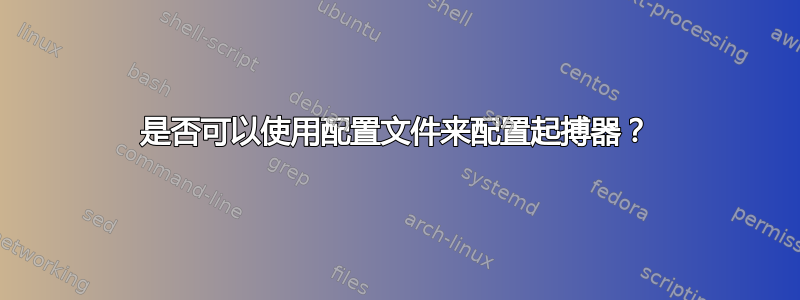
我正在尝试使用配置文件配置 Pacemaker(我可以自动生成该文件,然后要求 Pacemaker“重新加载”)。但我看到的所有示例都是针对命令行命令或交互式编辑器的。(我正在运行 Ubuntu)。
命令行方法类似于这:
crm configure primitive VIP ocf:IPaddr2 params ip=10.0.2.200 nic=eth0 op monitor interval=10s
虽然交互模式类似于这:
sudo crm configure
And then we add the res_ip resource:
crm(live)configure# primitive res_ip ocf:heartbeat:IPaddr2 params ip="102.169.122.254" cidr_netmask="24" nic="eth0"
crm(live)configure# commit
crm(live)configure# exit
但我想要一个可以更新和重新加载的静态配置文件。类似于/etc/ha.d/haresources心跳使用的文件。这可能吗?
答案1
当然。使用与示例命令中相同的语法创建一个配置文件(在我们的示例中名为“cib.txt”):
primitive VIP ocf:heartbeat:IPaddr2 params ip=10.0.2.200 nic=eth0 \
op monitor interval=10s timeout=20s \
op start interval=0 timeout=20s \
op stop interval=0 timeout=20s
然后您可以使用以下 CRM shell 命令加载该文件:
# crm configure load update cib.txt
或者完全替换配置:
# crm configure load replace cib.txt
注意:您可以使用以下命令从集群导出配置,以便在新集群中使用或用于备份目的:
# crm configure show > cib.txt
警告:如果您打算将其加载到其他地方,请务必删除原始集群的任何特定内容(节点 ID、dc-version、last-lrm-refresh 等)。


