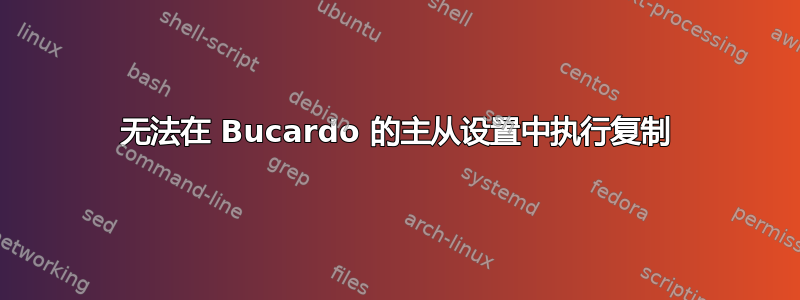
当我尝试执行从主服务器到服务器的复制时,复制能够在主服务器上运行,但从属数据库中的表未接收并应用更改。
根据 Bucardo 邮件列表,要查看执行同步所需的模式,请键入命令/dn来显示它。
在 Master 端,该命令显示:
postgres=#\dn
List of schemas
Name | Owner
bucardo | bucardo
public | postgres
test | postgres
testschema | postgres
然而,在从属方面:
postgres=#\dn
List of schemas
Name | Owner
public | postgres
还有一个建议,在主服务器上往表中插入数据,看看从服务器上是否有修改,但是没有变化。在bucardo status主服务器上运行时,显示如下:
PID of Bucardo MCP: 1852
Name State Last Good Time Last I/D Last Bad
=========================================================================
Example Good Dec 10, 2014 18h 37m 55s 0/0 none
16:10:19
但在从服务器上结果是:
DBI connect (‘dbname=bucardo’, ‘bucardo’,…) failed: fe_sendauth: no password supplied at /usr/local/bin/bucardo line 296
我尝试删除从属服务器中的 recovery.conf 文件,以便可以安装 Bucardo 并将用户 Bucardo 添加到数据库,但是失败了。


