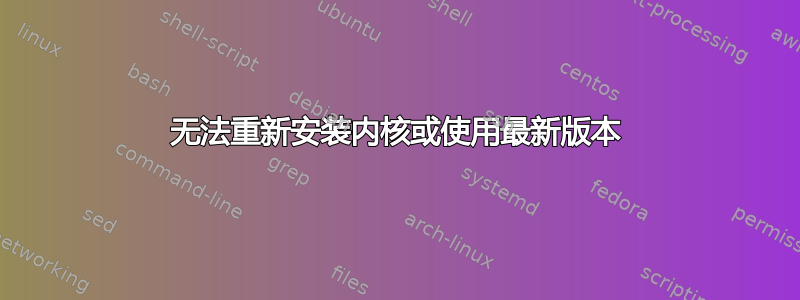
在 ubuntu 服务器上,我尝试执行“sudo modprob”,但出现此错误:
$ sudo depmod
[sudo] password for deployer:
depmod: ERROR: could not open directory /lib/modules/3.8.0-38-generic: No such file or directory
depmod: FATAL: could not search modules: No such file or directory
我尝试重新安装内核,但我有这个:
$ sudo apt-get install --reinstall linux-headers-3.8.0-38 linux-headers-3.8.0-38-generic linux-image-3.8.0-38-generic
Reading package lists... Done
Building dependency tree
Reading state information... Done
E: Unable to locate package linux-headers-3.8.0-38
E: Couldn't find any package by regex 'linux-headers-3.8.0-38'
E: Unable to locate package linux-headers-3.8.0-38-generic
E: Couldn't find any package by regex 'linux-headers-3.8.0-38-generic'
E: Unable to locate package linux-image-3.8.0-38-generic
E: Couldn't find any package by regex 'linux-image-3.8.0-38-generic'
我尝试安装这样的最新版本:
sudo apt-get install linux-headers-3.13.0-24 linux-headers-3.13.0-24-generic linux-image-3.13.0-24-generic
但我总是有这样的结果:
$ uname -r
3.8.0-38-generic
我不知道为什么它没有改变。
你有解决方案吗 ?
答案1
我找到了解决方案。我认为这并不重要,但我是 Digital Ocean 的 VPS。我跟着这个解决方案。我必须在控制面板中更改内核版本并通过控制面板重新启动。


