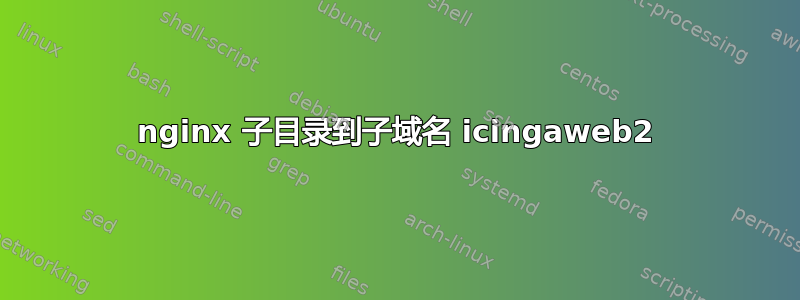
我目前已使用新的 icingaweb2 ui 设置了 icinga2。它默认为子文件夹 /icingaweb,如下所示:
location ~ ^/icingaweb/index\.php(.*)$ {
# fastcgi_pass 127.0.0.1:9000;
fastcgi_pass unix:/var/run/php5-fpm.sock;
fastcgi_index index.php;
include fastcgi_params;
fastcgi_param SCRIPT_FILENAME /usr/share/icingaweb/public/index.php;
fastcgi_param ICINGAWEB_CONFIGDIR /etc/icingaweb;
}
location ~ ^/icingaweb(.+)? {
alias /usr/share/icingaweb/public;
index index.php;
try_files $1 $uri $uri/ /icingaweb/index.php$is_args$args;
}
如果我将第一个位置块更改为:
location / {
它显示的是减去所有 css 的登录页面。
我怎样才能让它在子域名(例如 icinga.example.com)上工作?
据我所知,该文件的其余部分格式正确,例如 server_name listen root 等。
提前致谢。
根据请求阻止服务器:
server {
listen 80;
server_name icinga.example.com;
root /usr/share/icingaweb/public;
location ~ ^/icingaweb/index\.php(.*)$ {
# fastcgi_pass 127.0.0.1:9000;
fastcgi_pass unix:/var/run/php5-fpm.sock;
fastcgi_index index.php;
include fastcgi_params;
fastcgi_param SCRIPT_FILENAME /usr/share/icingaweb/public/index.php;
fastcgi_param ICINGAWEB_CONFIGDIR /etc/icingaweb;
}
location ~ ^/icingaweb(.+)? {
alias /usr/share/icingaweb/public;
index index.php;
try_files $1 $uri $uri/ /icingaweb/index.php$is_args$args;
}
}
答案1
在这里找到了解决方案 -icingaweb2 的 Nginx 重定向失败
第二个位置块中的重写行使魔法发生。
类似这样的事情应该对你的情况有用:
location ~ ^/index\.php(.*)$ {
fastcgi_pass unix:/var/run/php5-fpm.sock;
fastcgi_index index.php;
include fastcgi_params;
fastcgi_param SCRIPT_FILENAME /usr/share/icingaweb/public/index.php;
fastcgi_param ICINGAWEB_CONFIGDIR /etc/icingaweb;
}
location ~ ^/(.*)? {
alias /usr/share/icingaweb/public;
index index.php;
rewrite ^/$ /dashboard;
try_files $1 $uri $uri/ /index.php$is_args$args;
}


