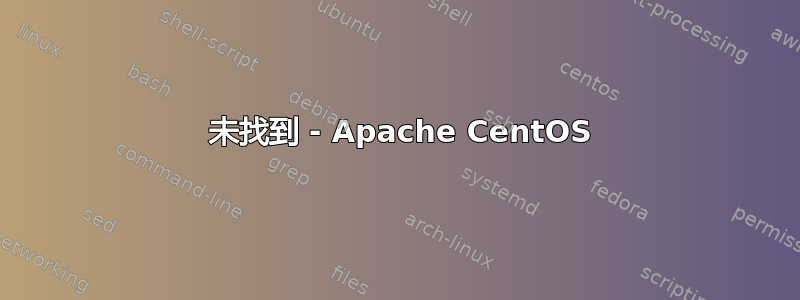
我正在运行带有 apache/2.2.3(命名)服务器的 CentOS 5.11。
我可以查看我的网站主页,因此我可以确认 php 运行正常。但是,当尝试导航到某个页面时,如果出现类似domain.com/wp_post1001(wordpress,mysql 驱动)我看到以下消息。
未找到
请求的 URL/wp_post1001在这个服务器上没找到。
Apache/2.2.3 (CentOS) 服务器位于 domain.com 端口 80
我在日志文件中看到以下行
nano /var/log/httpd/domain.com-error
[Mon Dec 22 16:24:11 2014] [error] File does not exist: /home/FTP/domain.com/www/wp_post1001
[Mon Dec 22 16:24:14 2014] [error] File does not exist: /home/FTP/domain.com/www/wp_post12
[Mon Dec 22 16:25:24 2014] [error] File does not exist: /home/FTP/domain.com/www/wp_post402
[Mon Dec 22 16:25:34 2014] [error] File does not exist: /home/FTP/domain.com/www/wp_post22
我已确保我的 .htaccess 文件存在。我已添加RewriteEngine 开启在/etc/httpd/conf/httpd.conf在最高级别的全局阻止中,以及在我的域中堵塞。
通过将 AllowOverride None 更改为 All 来修复此问题
<Directory />
AllowOverride All
</Directory>
答案1
AllowOverride 设置为没有任何默认情况下,必须更改为全部
<Directory />
AllowOverride All
</Directory>


