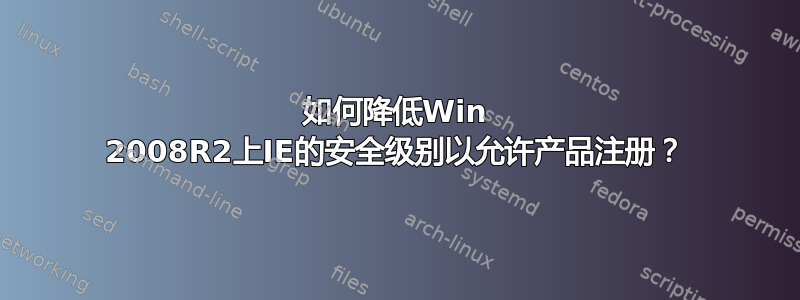
Win2008R2 服务器上安装了 IE 11。安装 Visual Studio Express 后,系统要求我们注册该软件。在 outlook.com 上创建了一个用户帐户。但是,按照注册说明在 live.com 上输入登录信息后,浏览器出现空白页并挂起。我们认为可能是 IE 的安全级别设置为 HIGH。但只有一个安全级别可用,即 Internet 区域的安全级别 HIGH。如何正确降低 2008 R2 服务器上的 IE 安全级别,以便我们可以使用它进行注册?谢谢。
答案1
您可以尝试将该网站添加为受信任的网站。通过将某些网站列入白名单,访问这些网站时的安全设置会降低。根据网页尝试访问的“网站”数量,您可能需要多次执行此操作。
Open Internet Explorer by clicking the Start button . In the search box, type Internet Explorer, and then, in the list of results, click Internet Explorer.
Click the Tools button, and then click Internet options.
Click the Security tab.
Now click on Trusted sites and then click on the sites button.
Enter the Website URL and click on Add.
When you are finished, click on Close.


