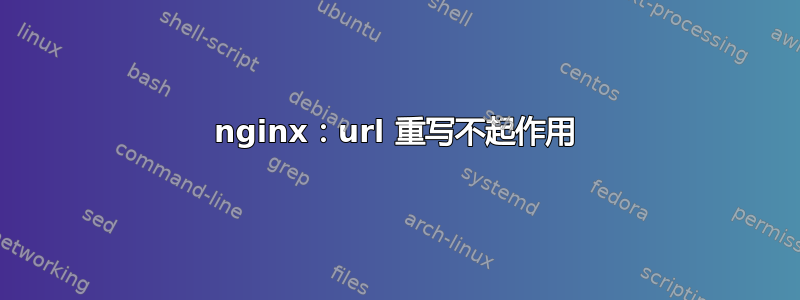
我使用 Jelastic 和 nginx 1.6.1,并希望使用不带 .php 扩展名的友好 URL。因此,如果有人访问例如https://domain.com/faq.phpnginx 应该将其重写为https://domain.com/faq并显示内容。
我花了几个小时尝试了以下解决方案来实现这一点:
location / {
try_files $uri $uri.php $uri/;
}
但没有成功,当我尝试访问 domain.com/faq 时总是出现 404 错误
有人有可行的解决方案吗?这是我的默认 nginx.conf 文件:
worker_processes 1;
error_log /var/log/nginx/error.log;
events {
worker_connections 1024;
}
http {
server_tokens off;
include mime.types;
default_type application/octet-stream;
log_format main '$http_x_forwarded_for - $remote_user [$time_local] "$request" '
'$status $body_bytes_sent "$http_referer" '
'"$http_user_agent" "$http_x_forwarded_for"';
access_log /var/log/nginx/access.log main;
sendfile on;
keepalive_timeout 65;
server {
listen 80;
server_name localhost;
include /etc/nginx/aliases.conf;
index index.php index.html index.htm;
error_page 500 502 503 504 /50x.html;
location / {
root /var/www/webroot/ROOT;
index index.html index.htm index.php;
location ~ \.php$ {
location ~ /\. { deny all; access_log off; log_not_found off; }
include /etc/nginx/fastcgi_params;
fastcgi_pass 127.0.0.1:9000;
fastcgi_param SCRIPT_FILENAME /var/www/webroot/ROOT$fastcgi_script_name;
fastcgi_param PATH_INFO $fastcgi_script_name;
fastcgi_param DOCUMENT_ROOT /var/www/webroot/ROOT;
}
}
location = /50x.html {
root html;
}
location ~ \.php$ {
location ~ /\. { deny all; access_log off; log_not_found off; }
include /etc/nginx/fastcgi_params;
fastcgi_pass 127.0.0.1:9000;
fastcgi_param SCRIPT_FILENAME /var/www/webroot$fastcgi_script_name;
fastcgi_param PATH_INFO $fastcgi_script_name;
fastcgi_param DOCUMENT_ROOT /var/www/webroot;
}
include /etc/nginx/conf.d/*.conf;
}
}
答案1
我知道您想将 faq 重写为 faq.php,如果是这样,您需要做的就是:
rewrite ^/faq$ faq.php last;
就是这样。


