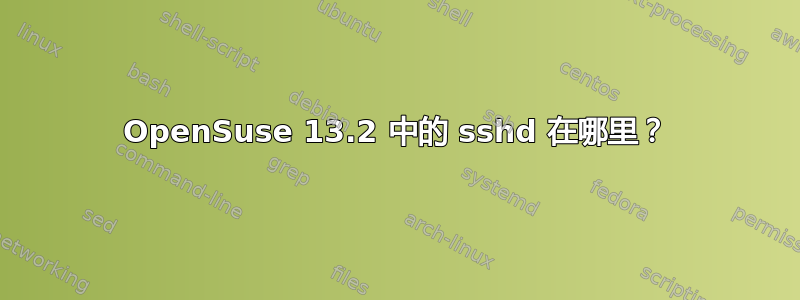
在安装 OpenSuse 13.2 之后,我发现即使成功建立了与盒子的 ssh 连接,我也无法像以前一样找到正在运行的服务(使用查配置命令)
为什么?
我最近熟悉的 Suse 版本是 11.4
答案1
旧的 init 系统已经被 SystemD 取代,并以它systemctl作为该系统的主要接口。
答案2
尝试
systemctl list-units sshd.service
(使用 找到实际服务systemctl list-units | grep ssh,顺便说一下,不需要 root)
Archemar@tatouin:~/> systemctl list-units sshd.service
UNIT LOAD ACTIVE SUB DESCRIPTION
sshd.service loaded active running OpenSSH Daemon
LOAD = Reflects whether the unit definition was properly loaded.
ACTIVE = The high-level unit activation state, i.e. generalization of SUB.
SUB = The low-level unit activation state, values depend on unit type.
1 loaded units listed. Pass --all to see loaded but inactive units, too.
To show all installed unit files use 'systemctl list-unit-files'.


