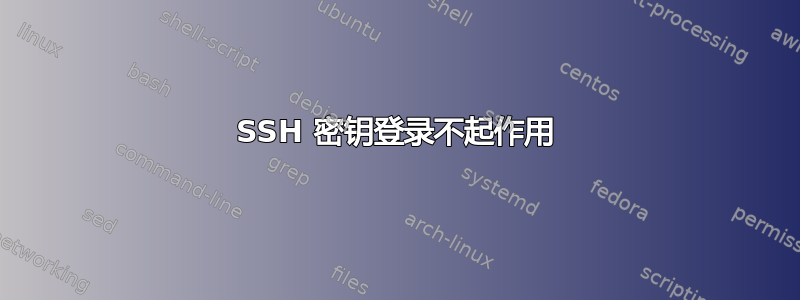
我在通过密钥登录到一台服务器的 SSH 时遇到了一些问题
这是客户端输出: ssh'[电子邮件保护]'-p 2201-v
OpenSSH_6.0p1 Debian-4, OpenSSL 1.0.1e 11 Feb 2013
debug1: Reading configuration data /etc/ssh/ssh_config
debug1: /etc/ssh/ssh_config line 19: Applying options for *
debug1: Connecting to pdwhost [107.191.34.35] port 2201.
debug1: Connection established.
debug1: identity file /home/importer/.ssh/id_rsa type -1
debug1: identity file /home/importer/.ssh/id_rsa-cert type -1
debug1: identity file /home/importer/.ssh/id_dsa type 2
debug1: Checking blacklist file /usr/share/ssh/blacklist.DSA-1024
debug1: Checking blacklist file /etc/ssh/blacklist.DSA-1024
debug1: identity file /home/importer/.ssh/id_dsa-cert type -1
debug1: identity file /home/importer/.ssh/id_ecdsa type -1
debug1: identity file /home/importer/.ssh/id_ecdsa-cert type -1
debug1: Remote protocol version 2.0, remote software version OpenSSH_6.0p1 Debian-4+deb7u2
debug1: match: OpenSSH_6.0p1 Debian-4+deb7u2 pat OpenSSH*
debug1: Enabling compatibility mode for protocol 2.0
debug1: Local version string SSH-2.0-OpenSSH_6.0p1 Debian-4
debug1: SSH2_MSG_KEXINIT sent
debug1: SSH2_MSG_KEXINIT received
debug1: kex: server->client aes128-ctr hmac-md5 none
debug1: kex: client->server aes128-ctr hmac-md5 none
debug1: sending SSH2_MSG_KEX_ECDH_INIT
debug1: expecting SSH2_MSG_KEX_ECDH_REPLY
debug1: Server host key: ECDSA cd:23:7f:17:0c:a3:97:37:71:97:ba:d0:0d:d6:7f:43
debug1: Host '[pdwhost]:2201' is known and matches the ECDSA host key.
debug1: Found key in /home/importer/.ssh/known_hosts:4
debug1: ssh_ecdsa_verify: signature correct
debug1: SSH2_MSG_NEWKEYS sent
debug1: expecting SSH2_MSG_NEWKEYS
debug1: SSH2_MSG_NEWKEYS received
debug1: Roaming not allowed by server
debug1: SSH2_MSG_SERVICE_REQUEST sent
debug1: SSH2_MSG_SERVICE_ACCEPT received
debug1: Authentications that can continue: publickey
debug1: Next authentication method: publickey
debug1: Trying private key: /home/importer/.ssh/id_rsa
debug1: Offering DSA public key: /home/importer/.ssh/id_dsa
debug1: Authentications that can continue: publickey
debug1: Trying private key: /home/importer/.ssh/id_ecdsa
debug1: No more authentication methods to try.
Permission denied (publickey).
这是服务器上的输出(当我以 -debug 开始时)
/usr/sbin/sshd -d -p 22
debug1: sshd version OpenSSH_6.0p1 Debian-4+deb7u2
debug1: read PEM private key done: type RSA
debug1: Checking blacklist file /usr/share/ssh/blacklist.RSA-2048
debug1: Checking blacklist file /etc/ssh/blacklist.RSA-2048
debug1: private host key: #0 type 1 RSA
debug1: read PEM private key done: type DSA
debug1: Checking blacklist file /usr/share/ssh/blacklist.DSA-1024
debug1: Checking blacklist file /etc/ssh/blacklist.DSA-1024
debug1: private host key: #1 type 2 DSA
debug1: read PEM private key done: type ECDSA
debug1: Checking blacklist file /usr/share/ssh/blacklist.ECDSA-256
debug1: Checking blacklist file /etc/ssh/blacklist.ECDSA-256
debug1: private host key: #2 type 3 ECDSA
debug1: rexec_argv[0]='/usr/sbin/sshd'
debug1: rexec_argv[1]='-d'
debug1: rexec_argv[2]='-p'
debug1: rexec_argv[3]='22'
Set /proc/self/oom_score_adj from 0 to -1000
debug1: Bind to port 22 on 0.0.0.0.
Server listening on 0.0.0.0 port 22.
debug1: Bind to port 22 on ::.
Server listening on :: port 22.
debug1: Server will not fork when running in debugging mode.
debug1: rexec start in 5 out 5 newsock 5 pipe -1 sock 8
debug1: inetd sockets after dupping: 3, 3
Connection from 144.76.186.42 port 58956
debug1: Client protocol version 2.0; client software version OpenSSH_6.0p1 Debian-4
debug1: match: OpenSSH_6.0p1 Debian-4 pat OpenSSH*
debug1: Enabling compatibility mode for protocol 2.0
debug1: Local version string SSH-2.0-OpenSSH_6.0p1 Debian-4+deb7u2
debug1: permanently_set_uid: 103/65534 [preauth]
debug1: list_hostkey_types: ssh-rsa,ssh-dss,ecdsa-sha2-nistp256 [preauth]
debug1: SSH2_MSG_KEXINIT sent [preauth]
debug1: SSH2_MSG_KEXINIT received [preauth]
debug1: kex: client->server aes128-ctr hmac-md5 none [preauth]
debug1: kex: server->client aes128-ctr hmac-md5 none [preauth]
debug1: expecting SSH2_MSG_KEX_ECDH_INIT [preauth]
debug1: SSH2_MSG_NEWKEYS sent [preauth]
debug1: expecting SSH2_MSG_NEWKEYS [preauth]
debug1: SSH2_MSG_NEWKEYS received [preauth]
debug1: KEX done [preauth]
debug1: userauth-request for user importer service ssh-connection method none [preauth]
debug1: attempt 0 failures 0 [preauth]
debug1: PAM: initializing for "importer"
debug1: PAM: setting PAM_RHOST to "static.42.clients.your-server.de"
debug1: PAM: setting PAM_TTY to "ssh"
debug1: userauth-request for user importer service ssh-connection method publickey [preauth]
debug1: attempt 1 failures 0 [preauth]
debug1: test whether pkalg/pkblob are acceptable [preauth]
debug1: Checking blacklist file /usr/share/ssh/blacklist.DSA-1024
debug1: Checking blacklist file /etc/ssh/blacklist.DSA-1024
debug1: temporarily_use_uid: 1000/1000 (e=0/0)
debug1: trying public key file /home/importer/.ssh/authorized_keys
debug1: fd 4 clearing O_NONBLOCK
debug1: restore_uid: 0/0
Failed publickey for importer from 144.XXX port 58956 ssh2
Connection closed by 144.XXX [preauth]
debug1: do_cleanup [preauth]
debug1: do_cleanup
debug1: PAM: cleanup
debug1: Killing privsep child 17937
不确定这里发生了什么,当客户端尝试登录时,SSHD 会自行终止。它是 openVZ 容器中的 Debian 7(主机也是 Debian 7)
通过密码进行 SSH 登录工作正常,我只是为了测试密钥登录而禁用它,它在尝试密钥登录时总是要求输入密码(因为密钥不起作用)。
我将 %HOME% 设置为 700,.ssh 也设置为 700,里面的文件设置为 500
我使用 ssh-copy-id 复制了密钥(并重复了两次)。我使用的密钥有点旧,所以我不是专门为这个 SSH 客户端创建的。我在 authorized_keys 中找不到任何错误
这是来自 sshd_config
RSAAuthentication yes
PubkeyAuthentication yes
AuthorizedKeysFile %h/.ssh/authorized_keys
仍然获取失败的公钥。
顺便说一句。与此同时,我尝试从另一个客户端访问同一台服务器:ssh-keygen -t rsa ssh-id-copy ssh ..
并且成功了,所以上面的客户端肯定出了问题
答案1
首先检查一下基本情况:
您的 .ssh/authorized_keys 内容正确吗?公钥中没有多余的换行符?
文件权限是否正确?sshd 对此可能非常严格:您应该看到很多 600,甚至 400(对于 root 来说是只读的)。引用您的日志:
debug1: trying public key file /home/importer/.ssh/authorized_keys debug1: fd 4 clearing O_NONBLOCK debug1: restore_uid: 0/0 Failed publickey for importer from 144.XXX port 58956 ssh2


