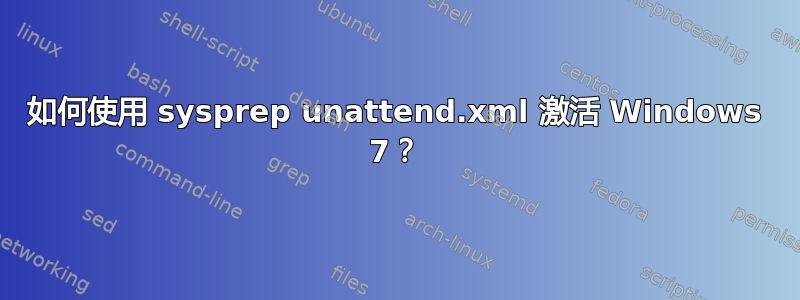
如何使用 unattend.xml 文件通过 SysPrep 激活通过映像部署的 Windows 7?
这是迄今为止我编写的代码:
<?xml version="1.0" encoding="utf-8"?>
<unattend xmlns="urn:schemas-microsoft-com:unattend"
xmlns:wcm="http://schemas.microsoft.com/WMIConfig/2002/State"
xmlns:xsi="http://www.w3.org/2001/XMLSchema-instance">
<settings pass="generalize">
<component name="Microsoft-Windows-PnpSysprep"
processorArchitecture="amd64"
publicKeyToken="31bf3856ad364e35"
language="neutral" versionScope="nonSxS">
<PersistAllDeviceInstalls>true</PersistAllDeviceInstalls>
</component>
</settings>
<settings pass="specialize">
<component name="Microsoft-Windows-Deployment"
processorArchitecture="amd64"
publicKeyToken="31bf3856ad364e35"
language="neutral" versionScope="nonSxS">
<RunSynchronous>
<RunSynchronousCommand wcm:action="add">
<Description>Disable create user account</Description>
<Path>reg add HKLM\Software\Microsoft\Windows\CurrentVersion\Setup\OOBE /v UnattendCreatedUser /t REG_DWORD /d 1 /f</Path>
<Order>1</Order>
</RunSynchronousCommand>
</RunSynchronous>
</component>
<component name="Microsoft-Windows-Shell-Setup"
processorArchitecture="amd64"
publicKeyToken="31bf3856ad364e35"
language="neutral" versionScope="nonSxS">
<RegisteredOwner>NetLiteracy</RegisteredOwner>
<RegisteredOrganization>NetLiteracy</RegisteredOrganization>
<TimeZone>Eastern Standard Time</TimeZone>
<ProductKey>**ValidProductKey**</ProductKey>
<Computername>*</Computername>
<OOBE>
<HideEULAPage>true</HideEULAPage>
<NetworkLocation>Other</NetworkLocation>
<ProtectYourPC>2</ProtectYourPC>
<SkipUserOOBE>true</SkipUserOOBE>
</OOBE>
</component>
</settings>
<settings pass="oobeSystem">
<component name="Microsoft-Windows-International-Core"
processorArchitecture="amd64"
publicKeyToken="31bf3856ad364e35"
language="neutral" versionScope="nonSxS">
<InputLocale>en-US</InputLocale>
<SystemLocale>en-US</SystemLocale>
<UILanguage>en-US</UILanguage>
<UserLocale>en-US</UserLocale>
</component>
</settings>
</unattend>


