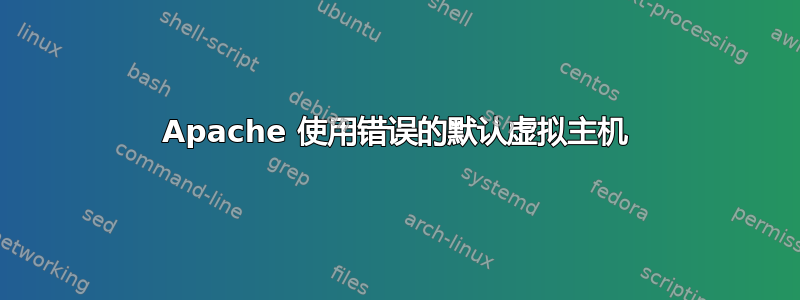
系统:Ubuntu 14.04 作为 VPS,Apache 2.4.7
我设置了几个虚拟主机,监听:80 和:443 端口。
如果我apache2ctl -S它在端口 80 上显示错误的虚拟主机作为默认主机。事实上,如果我浏览到http://default.com,我从另一个虚拟主机获取内容:Apache 指定为默认虚拟主机,但不应该是 (customer.com)。我的设置有什么问题?
我启用的网站是:
default.com customer.com
apache2ctl -S
VirtualHost configuration:
*:80 is a NameVirtualHost
default server customer.com (/etc/apache2/sites-enabled/customer.com.conf:1)
port 80 namevhost customer.com (/etc/apache2/sites-enabled/customer.com.conf:1)
port 80 namevhost www.customer.com (/etc/apache2/sites-enabled/customer.com.conf:19)
port 80 namevhost www.default.com (/etc/apache2/sites-enabled/default.com.conf:36)
port 80 namevhost tools.default.com (/etc/apache2/sites-enabled/default.com.conf:41)
port 80 namevhost phpmyadmin.default.com (/etc/apache2/sites-enabled/default.com.conf:57)
*:443 is a NameVirtualHost
default server default.com (/etc/apache2/sites-enabled/customer.com.conf:26)
port 443 namevhost default.com (/etc/apache2/sites-enabled/customer.com.conf:26)
port 443 namevhost default.com (/etc/apache2/sites-enabled/default.com.conf:1)
port 443 namevhost www.default.com (/etc/apache2/sites-enabled/default.com.conf:31)
port 443 namevhost default.com (/etc/apache2/sites-enabled/default.conf:26)
default.com 虚拟主机
<VirtualHost *:443>
ServerName default.com
DocumentRoot /data/www/default.com/public
<Directory /data/www/default.com/public>
Require all granted
</Directory>
# SSL stuff ...
ProxyPassMatch ^/(.*\.php(/.*)?)$ fcgi://127.0.0.1:9000/data/www/default.com/public/$1
</VirtualHost>
<VirtualHost *:443>
ServerName www.default.com
RedirectMatch (.*) https://default.com$1
</VirtualHost>
<VirtualHost *:80>
ServerName www.default.com
RedirectMatch (.*) https://default.com$1
</VirtualHost>
<VirtualHost *:80>
ServerName tools.default.com
DocumentRoot /data/www/default.com/subdomains/tools/public
ProxyPassMatch ^/(.*\.php(/.*)?)$ fcgi://127.0.0.1:9000/data/www/default.com/subdomains/tools/public/$1
<Directory /data/www/default.com/subdomains/tools/public>
Require all granted
</Directory>
LogLevel error
</VirtualHost>
<VirtualHost *:80>
ServerName phpmyadmin.default.com
DocumentRoot /usr/share/phpmyadmin
ProxyPassMatch ^/(.*\.php(/.*)?)$ fcgi://127.0.0.1:9000/usr/share/phpmyadmin/$1
<Directory /usr/share/phpmyadmin>
AllowOverride All
Require all granted
</Directory>
</VirtualHost>
Customer.com 虚拟主机
<VirtualHost *:80>
ServerName customer.com
DocumentRoot /data/www/customer.com/public
<Directory /data/www/customer.com/public>
Require all granted
</Directory>
ProxyPassMatch ^/(.*\.php(/.*)?)$ fcgi://127.0.0.1:9001/data/www/customer.com/public/$1
</VirtualHost>
<VirtualHost *:80>
ServerName www.customer.com
RedirectMatch (.*) http://customer.com$1
</VirtualHost>
答案1
您没有非 www default.com 的条目
这应该添加到 default.com 配置中:
<VirtualHost *:80>
ServerName default.com
RedirectMatch (.*) https://default.com$1
</VirtualHost>


