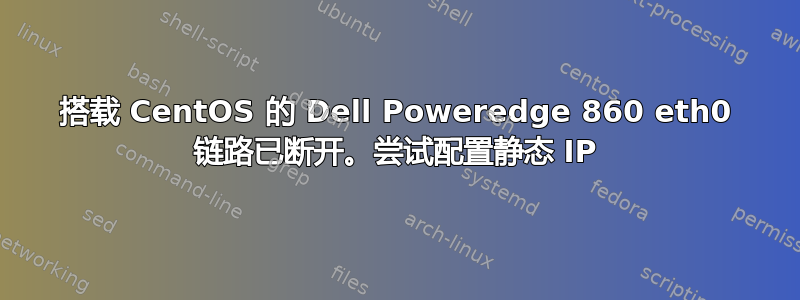
我决定回收一台旧服务器,Dell Poweredge 860 服务标签:B21N5F1,上面安装了 vyatta(一种曾经的开源防火墙操作系统)防火墙。我继续通过可启动的 USB 全新安装了 CentOS 6.6(64 位)。在此之前,我在其他机器上至少安装了八次 CentOS 6.6,安装过程一直非常顺利。但这次不是。我完全遵循了以下文档。
https://github.com/rharmonson/richtech/wiki/CentOS-6.5-Minimal-x86_64-Base-Installation-Guide
我已经为服务器配置了静态 IP,指定了名称服务器,指定了网关,并尝试了三根不同的以太网电缆。
然而...
我无法 ping 通我的网关或 8.8.8.8
我遇到了 Bug 486601,但我持怀疑态度,因为这看起来像是与 DHCP 有关的 Bug。我必须尝试将 LINKDELAY=60 添加到 ifcfg-eth0 文件,看看会发生什么。
但是,求求您!
非常感谢您的任何建议!
nano /etc/sysconfig/network-scripts/ifcfg-eth0 DEVICE=eth0 HWADDR=00:14:16:3B:8E:AB TYPE=Ethernet UUID=I dont feel like typing this ONBOOT=yes NM_CONTROLLED=no BOOTPROTO=none IPADDR=192.168.32.35 NETMASK=255.255.255.0 nano /etc/sysconfig/network NETWORKING=yes HOSTNAME=server2.mydomain.com GATEWAY=192.168.32.2 route -n Kernel IP routing table Destination Gateway Genmask Flags Metric Ref Use Iface 192.168.32.0 0.0.0.0 255.255.255.0 U 0 0 0 eth0 169.254.0.0 0.0.0.0 255.255.0.0 U 1002 0 0 eth0 0.0.0.0 192.168.32.2 0.0.0.0 UG 0 0 0 eth0 nano /etc/resolv.conf nameserver 8.8.8.8 nameserver 8.8.4.4 ifconfig eth0 Link encap:Ethernet HWaddr 00:14:16:3B:8E:AB inet addr: 192.168.32.35 Bcast: 192.168.32.255 Mask: 255.255.255.0 UP BROADCAST MULTICAST MTU:1500 Metric: 1 RX packets:0 errors:0 dropped:0 overruns:0 frame:0 TX packets:0 errors:0 dropped:0 overruns:0 carrier:0 collisions:0 txqueuelen:1000 RX bytes:0 (0.0 b) TX bytes: 0 (0.0 b) Interrupt:16 Memory:fe9e0000-fea00000 lo Link encap:Local Loopback inet addr:127.0.0.1 Mask:255.0.0.0 inet6 addr: ::1/128 Scope:Host UP LOOPBACK RUNNING MTU:65536 Metric:1 RX packets:0 errors:0 dropped:0 overruns:0 frame:0 TX packets:0 errors:0 dropped:0 overruns:0 carrier:0 collisions:0 txqueuelen:1000 RX bytes:0 (0.0 b) TX bytes: 0 (0.0 b) mii-tool eth0 eth0: no link
答案1
成功!
我可以在 PE860 启动过程中通过以下方式访问 NIC 配置设置
Ctrl and S.
到达那里后,我将网卡配置从
Autonegotiate to 100Mb Full.
然后我让服务器完成启动。
输入 root 密码。
通过命令调用接口
ifup eth0.
最后我发出了命令
yum update
感谢您发人深省的建议。
迈克尔·汉普顿你肯定把火腿在汉普顿。你真是个小丑。;)


