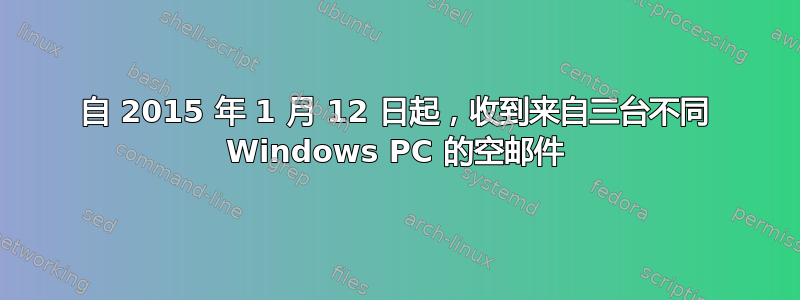
问题
自 2015 年 1 月 12 日起,未知来源不断发送意外的空电子邮件。
尝试解决问题
- 他们都来自我从事网络/系统支持的公司
- 它们都来自 Windows 7 计算机
- 所有机器都安装了 Outlook
- 电子邮件总是空着
- 这与用户的交互无关。我刚收到电子邮件时就给他们打了好几次电话,他们只是在做浏览等常规操作。有时即使没有人使用电脑,我也会收到这些邮件。
- 所有三台 PC 都于 2015 年 1 月 12 日开始发送这些邮件
- 时间无关(有时我甚至在晚上也会收到邮件)
- 我只在 PC 开启时才接收电子邮件。例如,RobertPC 始终处于开启状态,我只在周末接收来自它的电子邮件(其他电脑都关闭)
- 电子邮件的主题有一定的规律:
WITT - report Helios pocitac-来自WittPC
WITT Lenka report- 来自 Martina PC
WITT - Robert report-来自 RobertPC
但是请注意“WITT Lenka report”中缺少连字符。还请注意“WITT - report Helios pocitac”中的“report”一词位于主题中间,而在其他两个主题中则位于末尾。
这里我贴出了两封邮件的源代码。请注意,我把我的电子邮件地址[email protected]和公司的电子邮件地址都改成了company_mail@their_domain.com。公司名为 WITT,与主题中的名称相关。
Delivered-To: [email protected]
Received: by 10.114.12.67 with SMTP id w3csp5070519ldb;
Mon, 2 Mar 2015 01:54:37 -0800 (PST)
X-Received: by 10.180.105.131 with SMTP id gm3mr34457493wib.11.1425290075184;
Mon, 02 Mar 2015 01:54:35 -0800 (PST)
Return-Path: <company_mail@their_domain.com>
Received: from ub.wcontact.cz ([217.11.236.196])
by mx.google.com with ESMTPS id f20si17829519wiw.11.2015.03.02.01.54.34
for <[email protected]>
(version=TLSv1.2 cipher=ECDHE-RSA-AES128-GCM-SHA256 bits=128/128);
Mon, 02 Mar 2015 01:54:35 -0800 (PST)
Received-SPF: none (google.com: company_mail@their_domain.com does not designate permitted sender hosts) client-ip=217.11.236.196;
Authentication-Results: mx.google.com;
spf=none (google.com: company_mail@their_domain.com does not designate permitted sender hosts) smtp.mail=company_mail@their_domain.com
Received: from Martina (136.67.broadband2.iol.cz [83.208.67.136])
by ub.wcontact.cz (8.14.4/8.14.4/Debian-4.1ubuntu1) with ESMTP id t22C0niI025497
for <[email protected]>; Mon, 2 Mar 2015 13:00:50 +0100
Thread-Topic: WITT Lenka report
thread-index: AdBUzuF6ZasY+IMSR/WHxYqBQw1VZw==
From: <company_mail@their_domain.com>
To: <[email protected]>
Subject: WITT Lenka report
Date: Mon, 2 Mar 2015 10:54:31 +0100
Message-ID: <CEF9D61743624438AFB64DAEE2A1F904@Martina>
MIME-Version: 1.0
Content-Type: text/plain
Content-Transfer-Encoding: 7bit
X-Mailer: Microsoft CDO for Windows 2000
Content-Class: urn:content-classes:message
Importance: normal
Priority: normal
X-MimeOLE: Produced By Microsoft MimeOLE V6.1.7601.17609
第二封电子邮件:
Delivered-To: [email protected]
Received: by 10.114.12.67 with SMTP id w3csp5079020ldb;
Mon, 2 Mar 2015 02:13:46 -0800 (PST)
X-Received: by 10.180.214.99 with SMTP id nz3mr34911628wic.82.1425291226321;
Mon, 02 Mar 2015 02:13:46 -0800 (PST)
Return-Path: <company_mail@their_domain.com>
Received: from ub.wcontact.cz ([217.11.236.202])
by mx.google.com with ESMTPS id lc1si21540226wjc.149.2015.03.02.02.13.44
for <[email protected]>
(version=TLSv1.2 cipher=ECDHE-RSA-AES128-GCM-SHA256 bits=128/128);
Mon, 02 Mar 2015 02:13:45 -0800 (PST)
Received-SPF: none (google.com: company_mail@their_domain.com does not designate permitted sender hosts) client-ip=217.11.236.202;
Authentication-Results: mx.google.com;
spf=none (google.com: company_mail@their_domain.com does not designate permitted sender hosts) smtp.mail=company_mail@their_domain.com
Received: from RobertPC (136.67.broadband2.iol.cz [83.208.67.136])
by ub.wcontact.cz (8.14.4/8.14.4/Debian-4.1ubuntu1) with ESMTP id t22CK1a1025892
for <[email protected]>; Mon, 2 Mar 2015 13:20:02 +0100
Thread-Topic: WITT - Robert report
thread-index: AdBU0ZFN59bSeq8gS72nD7K9MjemXQ==
From: <company_mail@their_domain.com>
To: <[email protected]>
Subject: WITT - Robert report
Date: Mon, 2 Mar 2015 11:13:47 +0100
Message-ID: <A28D9827680449BB964B51889EE50598@RobertPC>
MIME-Version: 1.0
Content-Type: text/plain
Content-Transfer-Encoding: 7bit
X-Mailer: Microsoft CDO for Windows 2000
Content-Class: urn:content-classes:message
Importance: normal
Priority: normal
X-MimeOLE: Produced By Microsoft MimeOLE V6.1.7601.17609
问题
什么服务或应用程序正在发送这些电子邮件或如何追踪来源?
答案1
免责声明 1:当然,Windows 已经有很好的审计工具来处理这样的事情。不幸的是,在 Windows 环境中,我没有系统管理员的经验,只是一个普通的最终用户。
免责声明 2:当有人遇到类似问题(神秘的电子邮件或传出数据包)时,最好断开此机器的连接以进行进一步分析。
可以使用良好的日志系统来跟踪随机发生的问题。在这种情况下,您需要在邮件服务器和最终用户 PC 中设置日志记录。Windows PC 必须具有有关时间戳、PID 和传出连接目标的日志条目。Debian Server 应该具有有关电子邮件接收时间戳以及电子邮件发件人和收件人的日志记录。通过这两条信息,您可以查看向您发送电子邮件的进程。这就是为什么时间同步很重要。
在过去,您已使用 TCPview 获取 Windows 活动的图片。坏消息是 TCPView 无法进行日志记录。因此,您必须查看 TCPview 窗口,直到电子邮件发送完毕。另一个坏消息是 SMTP 事务可能非常快,因此您的眼睛捕捉到 SMTP 事件的机会很小。
基于这个超级用户的回答, 你可以试试进程监控帮助您记录网络连接及其 PID。程序需要打开并运行才能记录日志,但如果您将其设置为在记录日志时将日志保存到磁盘,您以后可以随时查看它们。

使用此工具,您可以在一天结束时运行并检查日志。无需再连续观察屏幕。


