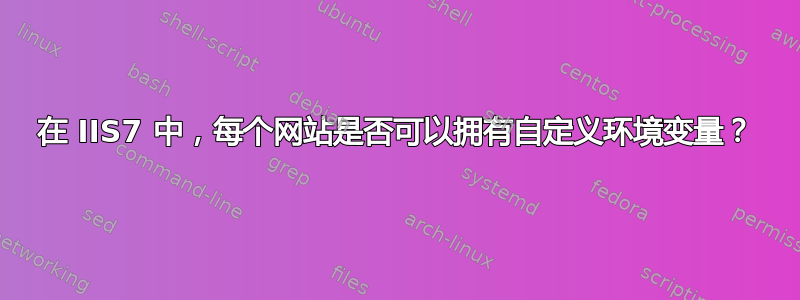
我正在为公司内联网设置 IIS7.5。该服务器将托管“测试”和“生产”站点。我想要为每个站点自定义的环境变量是“PERL5LIB”。
我希望此 Web 服务器包含 Perl CGI(不是 FastCGI)环境。(ActiveState Perl v5.16,使用 PerlIs.dll 和 PerlEx30.dll)。我希望此 Perl CGI 环境同时具有“测试”和“生产”模块,这样在访问“测试”站点时可以加载测试模块。同样,在访问“生产”站点时也会加载生产模块。为每个站点设置 PERL5LIB 是关键。
Apache 将使用与站点 URL 关联的 SetEnv 指令执行此操作。
答案1
当然可以,您可以使用两个不同的应用程序池,在不同的用户帐户下运行它们并设置基于用户的环境变量。
以下 PowerShell 脚本演示了如何执行此操作。我在页面中使用 ASP.NET,但您应该能够在 Perl 中执行相同的操作。您还需要启用 IIS PowerShell 脚本才能使用该脚本
Import-Module WebAdministration
Function Prepare([string]$name,[int]$port)
{
# create a new directory for the site
md c:\inetpub\site$name
# create a new application pool
New-WebAppPool "pool$name"
# create a new site using the folder and pool we just created
New-WebSite -name "site$name" -port $port -physicalpath "c:\inetpub\site$name" -applicationpool "pool$name"
# Make sure the pool runs as applicationpoolidentity and loads its user profile
set-webconfigurationproperty -pspath 'machine/webroot/apphost' -filter "system.applicationhost/applicationpools/add[@name='pool$name']/processmodel" -name "identitytype" -value "applicationpoolidentity"
set-webconfigurationproperty -pspath 'machine/webroot/apphost' -filter "system.applicationhost/applicationpools/add[@name='pool$name']/processmodel" -name "loaduserprofile" -value "true"
# create two pages, one to show the environment variable, the other to set it.
"<%@ page %><html># <% response.write(system.environment.getenvironmentvariable(`"myvar`")) %> #</html>" | out-file "c:\inetpub\site$name\default.aspx"
"<%@ page %><% system.environment.setenvironmentvariable(`"myvar`", `"i am site $name`", system.environmentvariabletarget.user) %>" | out-file "c:\inetpub\site$name\setenv.aspx"
# hit the home page, just to get it started
(new-object net.webclient).DownloadString("http://localhost:$port")
# set our environment variable
(new-object net.webclient).DownloadString("http://localhost:$port/setenv.aspx")
# recycle the pool
Restart-WebAppPool -Name "Pool$name"
# wait a little bit to restart
Start-Sleep -Milliseconds 500
# hit the home page again to show our variable
(new-object net.webclient).DownloadString("http://localhost:$port")
}
# call the function for two sites
Prepare A 81
Prepare B 82
我只在 2012 R2 上测试了这一点,但它应该可以在 2008 R2 上正常运行,您不必使用脚本,您可以在 GUI 中执行相同的步骤。


