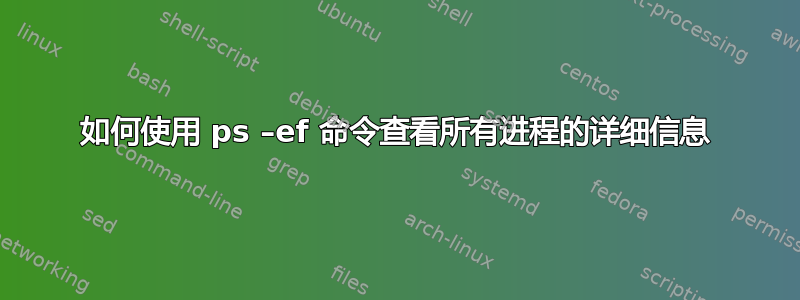
大家好
我在 Bash 脚本中使用 ack.pl 在 Linux 操作系统中搜索 IP
仅举个例子,为了说明问题,我将在这里给出一个简短的例子
# ( ./ack.pl -Q -a -l --max-count=1 --ignore-dir=log --ignore-dir=logs --ignore-dir=lib 1.1.1.1 /etc/sysconfig ) &
[2] 25014
在此示例中,我运行 ack.pl 来查找 /etc/sysconfig 下的 IP 1.1.1.1
但当我想看到如下过程细节时
# ps -ef | grep 25014
root 25014 13283 1 14:46:53 pts/1 0:06 perl ./ack.pl -Q -a -l --max-count=1 --ignore-dir=log --ignore-dir=logs --ignor
那么我在过程中没有看到“/etc/sysconfig”?
我的问题是:
我需要做什么才能在打开的进程中看到 PATH - /etc/syscconfig?
答案1
我认为您的控制台窗口正在截断输出。请ps -ef ww按照建议尝试这里


