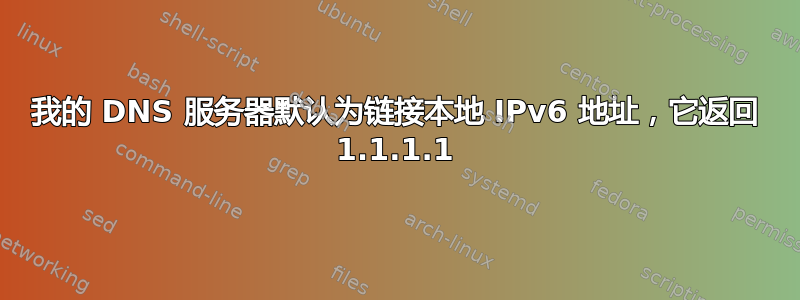
断电(几秒钟)后,我的网络出现了这个奇怪的问题,但我的所有网络设备都有 UPS,断电时它们工作正常。
电力恢复后不久,我无法访问互联网,当我尝试执行 nslookup 时,它返回了类似这样的信息
C:\Users\Administrator>nslookup
Default Server: UnKnown
Address: fe80::1
> google.com
Server: UnKnown
Address: fe80::1
Name: google.com
Address: 10.9.100.100
> google
Server: UnKnown
Address: fe80::1
Name: google
Address: 1.1.1.1
为该事件捕获的 Wireshark 数据包。- (https://i.stack.imgur.com/yF15t.png)
我真的不知道我的电脑怎么知道 10.9.100.100 和 1.1.1.1 (那里什么都没有)
我的核心交换机(SG500)上有多个 VLAN
- 客户端 - VLAN X - 10.1.1.x/24
- IP 电话 - VLAN Y - 192.168.xx/16
- 公共客户端 - VLAN Z - 10.9.100.x/24
我正在使用的端口在同一个端口中有 VLAN X 和 VLAN Y(3com 交换机上的混合模式 - 接入交换机)
当前的解决方案是从我的本地连接禁用 IPv6。
这是我的本地连接(我安装了 vmware/virtualbox)并且 IP 地址/Gw/DNS 是静态的。
Ethernet adapter Local Area Connection:
Connection-specific DNS Suffix . :
Link-local IPv6 Address . . . . . : fe80::7890:2a9f:b81c:2a1f%11
IPv4 Address. . . . . . . . . . . : 10.1.1.207
Subnet Mask . . . . . . . . . . . : 255.255.255.0
Default Gateway . . . . . . . . . : 10.1.1.1
Ethernet adapter VirtualBox Host-Only Network:
Connection-specific DNS Suffix . :
Link-local IPv6 Address . . . . . : fe80::a818:fbb5:f940:bb96%14
IPv4 Address. . . . . . . . . . . : 192.168.56.1
Subnet Mask . . . . . . . . . . . : 255.255.255.0
Default Gateway . . . . . . . . . :
Ethernet adapter VMware Network Adapter VMnet1:
Connection-specific DNS Suffix . :
Link-local IPv6 Address . . . . . : fe80::20f6:6352:de0b:fa24%19
IPv4 Address. . . . . . . . . . . : 192.168.152.1
Subnet Mask . . . . . . . . . . . : 255.255.255.0
Default Gateway . . . . . . . . . :
Ethernet adapter VMware Network Adapter VMnet8:
Connection-specific DNS Suffix . :
Link-local IPv6 Address . . . . . : fe80::810c:4a64:b675:1e63%20
IPv4 Address. . . . . . . . . . . : 192.168.172.1
Subnet Mask . . . . . . . . . . . : 255.255.255.0
Default Gateway . . . . . . . . . :
我的电脑有恶意软件吗?此事件还影响了我网络上的其他一些 windows7/windows8 计算机(现在大约有 100 台中的 5-10 台)。
答案1
我已找到问题的原因。
有一台 ADSL 路由器连接到我的 VLAN X,其 IP 地址为 10.9.100.100,IPv6 为 fe80::1。此路由器还响应 IPv6 DHCP 请求,而 Windows 7 默认使用 IPv6,因此我才会遇到这种奇怪的事件。


