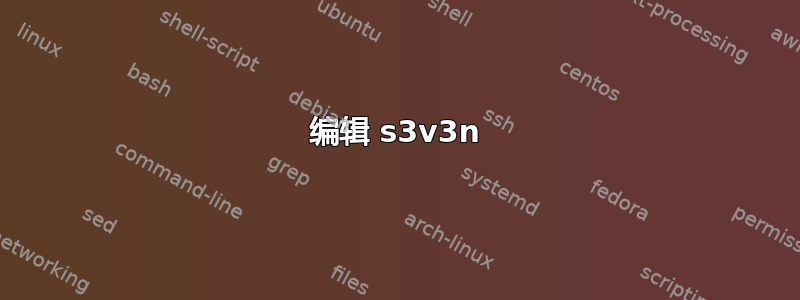
我有一个作为负载均衡器工作的 ubuntu 系统,它/etc/nginx/sites-available/default看起来像这样:
http {
upstream myapp1 {
server 192.168.0.20:80;
}
server {
listen 80;
location / {
proxy_pass http://myapp1;
}
}
}
在具有 IP 地址的设备上,192.168.0.20我设置了一个命令来监听所有端口 80 的传入连接
sudo tcpdump -n -tttt -i eth0 port 80
但是当通过端口 80 访问负载均衡器时,没有192.168.0.20任何信息被记录下来,不知道为什么会发生这种情况?
并且/etc/nginx/sites-available/default:192.168.0.20
server {
listen 80 default_server;
#listen [::]:80 default_server ipv6only=on;
root /var/www;
index index.php index.html index.htm;
server_name 192.168.0.20;
location / {
try_files $uri $uri/ =404;
}
error_page 404 /404.html;
error_page 500 502 503 504 /50x.html;
location = /50x.html {
root /usr/share/nginx/html;
}
location ~ \.php$ {
try_files $uri =404;
fastcgi_split_path_info ^(.+\.php)(/.+)$;
fastcgi_pass unix:/var/run/php5-fpm.sock;
fastcgi_index index.php;
fastcgi_param SCRIPT_FILENAME $document_root$fastcgi_script_name;
include fastcgi_params;
}
}
编辑 s3v3n
curl -v 192.168.0.20当我在 LB 上运行它时返回的内容如下:
* Rebuilt URL to: 192.168.0.20/
* Hostname was NOT found in DNS cache
* Trying 192.168.0.20...
* Connected to 192.168.0.20 (192.168.0.20) port 80 (#0)
> GET / HTTP/1.1
> User-Agent: curl/7.35.0
> Host: 192.168.0.20
> Accept: */*
>
< HTTP/1.1 200 OK
* Server nginx/1.2.1 is not blacklisted
< Server: nginx/1.2.1
< Date: Fri, 13 Mar 2015 14:26:13 GMT
< Content-Type: text/html
< Content-Length: 344
< Last-Modified: Fri, 13 Mar 2015 14:25:58 GMT
< Connection: keep-alive
< Accept-Ranges: bytes
<
<!DOCTYPE html PUBLIC "-//W3C//DTD XHTML 1.0 Transitional//EN" "http://www.w3.org/TR/xhtml1/DTD/xhtml1-transitional.dtd">
<html xmlns="http://www.w3.org/1999/xhtml">
<head>
<meta http-equiv="Content-Type" content="text/html; charset=UTF-8" />
<title>Load balancing set up!</title>
</head>
<body>
Success! You have set it up!!
</body>
</html>
* Connection #0 to host 192.168.0.20 left intact
因此,如果我将/etc/nginx/sites-available/defaultLB 上的我的更改为:
server {
listen 80;
server_name 192.168.0.20;
location / {
proxy_set_header X-Real-IP $remote_addr;
proxy_set_header X-Forwarded-For $remote_addr;
proxy_set_header Host $host;
proxy_pass http://192.168.0.20;
}
}
它可以工作,但是这实际上并没有提供向集群添加更多内容的选项?
答案1
删除http { .. }并将它放在你的里面/etc/nginx/sites-available/default:
upstream myapp1 {
server 192.168.0.20;
}
server {
listen 80;
location / {
proxy_pass http://myapp1;
}
}


