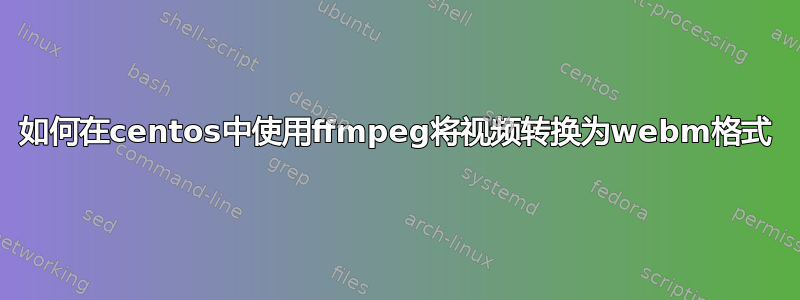
如何在centos中使用ffmpeg和libvpx将视频转换为webm格式
我已经在centos中安装了ffmpeg和libvpx,但它不会将mp4格式转换为webm格式。但在 Windows 中我检查过,它工作正常。我的代码/安装有什么问题。如何找到它。下面的代码,
FFMPEG路径
/usr/bin/ffmpeg
转换代码
$cmd1= "$ffmpeg -i $video -c:v libvpx -crf 10 -b:v 1M -c:a libvorbis $webmpath";
$cmdstr = $cmd1;
$locale = 'en_IN.UTF-8';
setlocale(LC_ALL, $locale);
putenv('LC_ALL='.$locale);
exec($cmd1);
运行 ffmpeg 命令时的控制台输出
root@ip-104-238-95-12 [~]# ffmpeg
FFmpeg version 0.6.5, Copyright (c) 2000-2010 the FFmpeg developers
built on Jan 29 2012 17:52:15 with gcc 4.4.5 20110214 (Red Hat 4.4.5-6)
configuration: --prefix=/usr --libdir=/usr/lib64 --shlibdir=/usr/lib64 --mandir=/usr/share/man --incdir=/usr/include --disable-avisynth --extra-cflags='-O2 -g -pipe -Wall -Wp,-D_FORTIFY_SOURCE=2 -fexceptions -fstack-protector --param=ssp-buffer-size=4 -m64 -mtune=generic -fPIC' --enable-avfilter --enable-avfilter-lavf --enable-libdc1394 --enable-libdirac --enable-libfaac --enable-libfaad --enable-libfaadbin --enable-libgsm --enable-libmp3lame --enable-libopencore-amrnb --enable-libopencore-amrwb --enable-librtmp --enable-libschroedinger --enable-libspeex --enable-libtheora --enable-libx264 --enable-gpl --enable-nonfree --enable-postproc --enable-pthreads --enable-shared --enable-swscale --enable-vdpau --enable-version3 --enable-x11grab
libavutil 50.15. 1 / 50.15. 1
libavcodec 52.72. 2 / 52.72. 2
libavformat 52.64. 2 / 52.64. 2
libavdevice 52. 2. 0 / 52. 2. 0
libavfilter 1.19. 0 / 1.19. 0
libswscale 0.11. 0 / 0.11. 0
libpostproc 51. 2. 0 / 51. 2. 0
Hyper fast Audio and Video encoder
usage: ffmpeg [options] [[infile options] -i infile]... {[outfile options] outfile}...
Use -h to get full help or, even better, run 'man ffmpeg'
root@ip-104-238-95-12 [~]#
答案1
CentOS 中打包的版本ffmpeg太旧,无法理解提供的一些选项。
我建议您下载更新的版本。最简单的方法是下载适合您平台的最新静态版本,您可以在这里找到它:http://johnvansickle.com/ffmpeg/(根据您的架构选择 32 或 64 位)。
例如:
$ cd /opt/
$ wget http://johnvansickle.com/ffmpeg/releases/ffmpeg-release-64bit-static.tar.xz
$ tar xvf ffmpeg-release-64bit-static.tar.xz
$ ln -s /opt/ffmpeg-2.6.3-64bit-static /opt/ffmpeg
并使用/opt/ffmpeg/ffmpeg而不是/usr/bin/ffmpeg.


