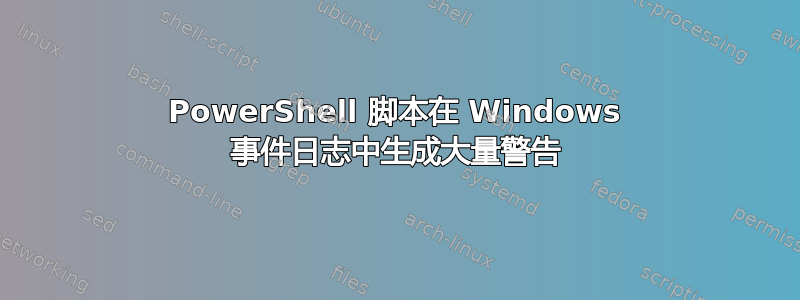
我在 Windows Server 2008 R2 上运行了一个相当复杂的 PowerShell 脚本。在 ISE 或控制台中执行该脚本时,一切运行正常。没有错误或其他任何突出的问题。
然而,在 Windows 事件查看器中生成了大量警告,但我发现没有任何特定原因。
Log Name: Microsoft-Windows-PowerShell/Operational
Source: PowerShell (Microsoft-Windows-PowerShell)
Event ID: 4100
Task Category: Executing Pipeline
Error Message = System error.
Context:
Severity = Warning
Host Name = Windows PowerShell ISE Host
Host Version = 4.0
Host ID = cec010f3-ea0f-44b0-8d2e-449a6c1eb3e6
Engine Version = 4.0
Runspace ID = b2e8d39c-4fa1-4a3f-b33e-b42f8b552c3d
Pipeline ID = 17
Command Name =
Command Type =
Script Name =
Command Path =
Sequence Number = 92
User = [the executing user]
Shell ID = Microsoft.PowerShell
User Data:
Google 没有透露任何信息。有人知道这意味着什么吗?正如我所说,有数百个这样的条目。如果我需要发布更多信息,请告诉我。
多谢!
编辑:根据要求,整个事件 XML
<Event xmlns="http://schemas.microsoft.com/win/2004/08/events/event">
<System>
<Provider Name="Microsoft-Windows-PowerShell" Guid="{A0C1853B-5C40-4B15-8766-3CF1C58F985A}" />
<EventID>4100</EventID>
<Version>1</Version>
<Level>3</Level>
<Task>106</Task>
<Opcode>19</Opcode>
<Keywords>0x0</Keywords>
<TimeCreated SystemTime="2015-03-16T14:06:07.066866300Z" />
<EventRecordID>1994921</EventRecordID>
<Correlation ActivityID="{01EC0C48-F800-0001-6B28-234CAE5DD001}" />
<Execution ProcessID="6528" ThreadID="5376" />
<Channel>Microsoft-Windows-PowerShell/Operational</Channel>
<Computer>[host]</Computer>
<Security UserID="S-1-5-21-1482476501-1450960922-725345543-2410959" />
</System>
<EventData>
<Data Name="ContextInfo">Severity = Warning Host Name = Windows PowerShell ISE Host Host Version = 4.0 Host ID = cec010f3-ea0f-44b0-8d2e-449a6c1eb3e6 Engine Version = 4.0 Runspace ID = b2e8d39c-4fa1-4a3f-b33e-b42f8b552c3d Pipeline ID = 36 Command Name = Command Type = Script Name = Command Path = Sequence Number = 7665 User = [user name] Shell ID = Microsoft.PowerShell</Data>
<Data Name="UserData" />
<Data Name="Payload">Error Message = System error.</Data>
</EventData>
</Event>
添加PS D:\Autonomy\cd_provisioning_client> ($PsVersionTable)
Name Value
---- -----
PSVersion 4.0
WSManStackVersion 3.0
SerializationVersion 1.1.0.1
CLRVersion 4.0.30319.34209
BuildVersion 6.3.9600.16406
PSCompatibleVersions {1.0, 2.0, 3.0, 4.0}
PSRemotingProtocolVersion 2.2
powershell_ise.exe.config
<?xml version="1.0" encoding="utf-8" ?>
<configuration>
<startup useLegacyV2RuntimeActivationPolicy="true">
<supportedRuntime version="v4.0" />
</startup>
</configuration>
答案1
在 ISE 或控制台中执行脚本时,一切都运行正常。没有错误或其他任何突出的问题。
运行良好并不意味着没有遇到错误。您的脚本可能只是使用-ErrorAction SilentlyContinuecmdlet 参数来忽略它们。示例:
Get-ChildItem -LiteralPath ZZZ:\
这将产生所谓的终止错误并将停止当前管道,但由于错误操作偏好变量默认设置为Continue,脚本本身将继续执行。并且,如您所见,PowerShell 主机会将此错误记录到事件日志中。
如果您想调试脚本并找出导致此日志记录的错误,请在脚本开头设置$ErrorActionPreference为并运行它。遇到的第一个错误将停止脚本执行,然后您可以像这样查看错误详细信息。Stop$Error[0]
更新:我很茫然,因为我们尝试过的一切都没有带来实质性的结果:
$Error变量为空Set-StrictMode -Version Latest什么也没抓到$PsVersionTable我powershell_ise.config觉得很好
这里肯定发生了一些奇怪的事情,我不相信那些空白字段是正常的:
Command Name =
Command Type =
Script Name =
Command Path =
虽然我还有一些想法可以尝试,但它们需要更彻底的研究:
- 检查脚本中是否存在任何非 PowerShell 对象\方法(第三方程序集、COM 对象等...)并尝试将其注释掉。
- 尝试使用以下方法监控 PowerShell 进程进程监控
祝你好运!


