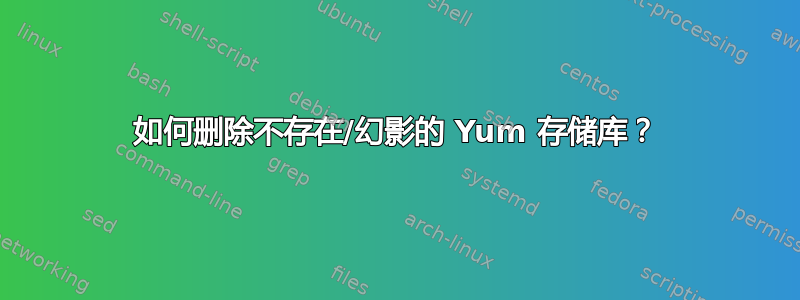
TL;DR... 我正在用内部 yum 存储库替换公共 yum 存储库,但我不明白为什么两个公共 yum 存储库yum repolist在正常配置文件中没有出现,但却继续显示在“ ”中。
我已经安装了 Oracle Linux 7.1(与 RHEL 7.1 紧密衍生),并且正在将系统的 yum 存储库从公共存储库切换到我们的内部私有存储库。
Oracle Linux 7.1 默认/etc/yum.repos.d/public-yum-ol7.repo附带了几个存储库,唯一启用的两个是来自 的“ ol7_latest”和“ ” 。ol7_UEKR3public-yum.oracle.com
我删除这个文件并复制我自己的.repo 文件...uswulnrepo01_ol7_latest.repo和uswulnrepo01_ol7_uekr3.repo.(uswulnrepo01是我们的内部 yum 存储库)。
完成此操作后,我使用“ yum clean all && yum repolist”进行验证,以验证是否只显示我的两个存储库,并且确实如此。
问题是我最终得到了 4 个存储库......
[root@oel7template yum.repos.d]# yum repolist
Loaded plugins: langpacks, rhnplugin
This system is receiving updates from ULN.
repo id repo name status
ol7_x86_64_UEKR3 Unbreakable Enterprise Kernel Release 3 for Oracle Linux 7 (x86_64) - Latest 158
ol7_x86_64_latest Oracle Linux 7 Latest (x86_64) 9,212
uswulnrepo01_ol7_UEKR3/x86_64 Unbreakable Enterprise Kernel Release 3 for Oracle Linux 7 (x86_64) - Latest 123
uswulnrepo01_ol7_latest/x86_64 Oracle Linux 7 Latest (x86_64) 6,784
repolist: 16,277
我无法弄清楚ol7_x86_64_UEKR3它们ol7_x86_64_latest来自哪里。当我尝试获取有关存储库的扩展信息时(我已删除不相关的数据)...
[root@oel7template yum.repos.d]# yum repolist -v
Looking for repo options for [main]
Looking for repo options for [ol7_x86_64_UEKR3]
Repo 'ol7_x86_64_UEKR3' setting option 'enabled' = '1'
Repo 'ol7_x86_64_UEKR3' setting option 'gpgcheck' = '1'
Repo 'ol7_x86_64_UEKR3' setting option 'timeout' = '120'
Looking for repo options for [ol7_x86_64_latest]
Repo 'ol7_x86_64_latest' setting option 'enabled' = '1'
Repo 'ol7_x86_64_latest' setting option 'gpgcheck' = '1'
Repo 'ol7_x86_64_latest' setting option 'timeout' = '120'
Repo-id : ol7_x86_64_UEKR3
Repo-name : Unbreakable Enterprise Kernel Release 3 for Oracle Linux 7 (x86_64) - Latest
Repo-baseurl : https://linux-update.oracle.com/XMLRPC/GET-REQ/ol7_x86_64_UEKR3
Repo-id : ol7_x86_64_latest
Repo-name : Oracle Linux 7 Latest (x86_64)
Repo-baseurl : https://linux-update.oracle.com/XMLRPC/GET-REQ/ol7_x86_64_latest
Repo-id : uswulnrepo01_ol7_UEKR3/x86_64
Repo-name : Unbreakable Enterprise Kernel Release 3 for Oracle Linux 7 (x86_64) - Latest
Repo-baseurl : http://uswulnrepo01.[REDACTED]/yum/OracleLinux/OL7/UEKR3/x86_64/
Repo-filename: /etc/yum.repos.d/uswulnrepo01_ol7_uekr3.repo
Repo-id : uswulnrepo01_ol7_latest/x86_64
Repo-name : Oracle Linux 7 Latest (x86_64)
Repo-baseurl : http://uswulnrepo01.[REDACTED]/yum/OracleLinux/OL7/latest/x86_64/
Repo-filename: /etc/yum.repos.d/uswulnrepo01_ol7_latest.repo
repolist: 13,799
请注意,前两个不需要的linux-update.oracle.com条目没有值Repo-filename,也不匹配public-yum.oracle.com默认值public-yum-ol6.repo。
我尝试了各种方法来删除这些条目,但我不知道该怎么做。我查看了其他 yum 配置文件,对目录进行了一些内容搜索/etc/,但找不到任何相关内容。我甚至删除了 的内容/var/cache/yum/。之后,当我执行“ yum repolist”时,公共 yum 文件夹会重新出现。
我怀疑 yum 本身是否被 Oracle 修改过,因此这些存储库一定位于某个配置文件中...我如何才能确定在哪里?是否有命令可以列出 yum 读取的所有配置文件?
编辑
我创建了一个新的配置文件“ /etc/yum.repos.d/ol7_x86_64_UEKR3.repo”,试图永久禁用该 repo:
[ol7_x86_64_UEKR3]
name=Unbreakable Enterprise Kernel Release 3 for Oracle Linux 7 (x86_64) - Latest
enabled=0
我收到一个新错误(再次删除了不必要的信息):
[root@oel7template yum.repos.d]# yum repolist -v
Looking for repo options for [main]
Looking for repo options for [ol7_x86_64_UEKR3]
Repo 'ol7_x86_64_UEKR3' setting option 'enabled' = '1'
Repo 'ol7_x86_64_UEKR3' setting option 'gpgcheck' = '1'
Repo 'ol7_x86_64_UEKR3' setting option 'timeout' = '120'
Repository ol7_x86_64_UEKR3 is listed more than once in the configuration
对我来说,这强化了这样的想法:这个设置位于某个配置文件中...但我如何找到它呢?
答案1
编辑/etc/yum/pluginconf.d/rhnplugin.conf
并设置:
[ol7_x86_64_UEKR3]
enabled=0
[ol7_x86_64_latest]
enabled=0


