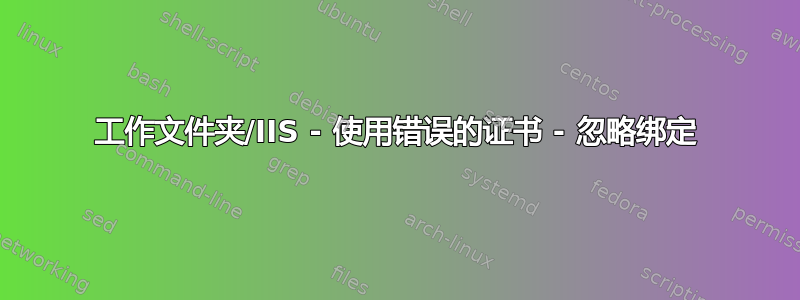
我似乎无法使用正确的证书来让工作文件夹提供服务。我已通过 netsh 将其绑定到通配符证书,当我检查“netsh http show sslcert”时,每个绑定都使用正确的证书。
C:\Users\Administrator>netsh http show sslcert
SSL Certificate bindings:
-------------------------
IP:port : 0.0.0.0:443
Certificate Hash : d3228f2011af4142da58197d0ade82a7da37f519
Application ID : {4dc3e181-e14b-4a21-b022-59fc669b0914}
Certificate Store Name : My
Verify Client Certificate Revocation : Enabled
Verify Revocation Using Cached Client Certificate Only : Disabled
Usage Check : Enabled
Revocation Freshness Time : 0
URL Retrieval Timeout : 0
Ctl Identifier : (null)
Ctl Store Name : (null)
DS Mapper Usage : Disabled
Negotiate Client Certificate : Disabled
IP:port : 192.168.51.2:443
Certificate Hash : d3228f2011af4142da58197d0ade82a7da37f519
Application ID : {4dc3e181-e14b-4a21-b022-59fc669b0914}
Certificate Store Name : My
Verify Client Certificate Revocation : Enabled
Verify Revocation Using Cached Client Certificate Only : Disabled
Usage Check : Enabled
Revocation Freshness Time : 0
URL Retrieval Timeout : 0
Ctl Identifier : (null)
Ctl Store Name : (null)
DS Mapper Usage : Disabled
Negotiate Client Certificate : Disabled
指纹与通配符证书匹配。我尝试删除并重新添加。没有任何效果。
当我尝试在内部访问地址“workfolders.domain.com”时,它可以正常工作,没有证书问题。然而,在外部,服务器提供自签名的“SERVERNAME.AD.LOCAL”
唯一的区别是域名指向内部地址,而外部指向经过 NAT 的互联网 IP。它肯定能到达正确的服务器。
它为什么会这样做呢?
答案1
您不能在外部使用自签名证书(也不应该在内部使用),因为自签名证书不会自动被客户端信任。


