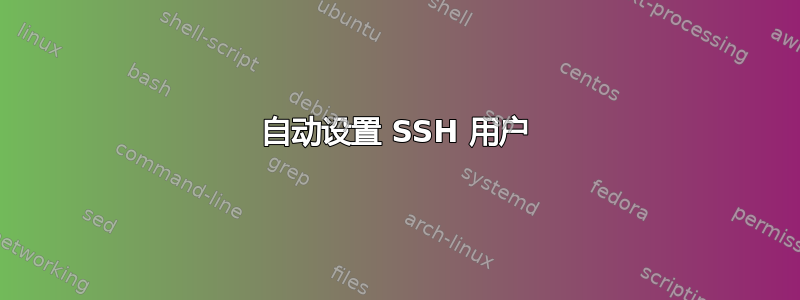
我有一个很少连接的 ssh 服务器,它需要使用与我用于登录系统的用户不同的用户。当我执行时,ssh example.comssh 将自动使用我的默认用户[电子邮件保护]连接。这行不通,因为服务器希望我使用特殊用户进行连接[email protected]。此外,服务器具有强大的阻止和禁止策略。因此,当我几次使用错误的密码时,我就会自动被阻止半小时甚至被禁止。由于我很少连接,我往往会忘记我需要使用特殊用户进行连接,如果我被阻止半小时甚至被禁止,那就非常烦人了。
我正在寻找一种配置本地 ssh 客户端的方法并告诉它:“每当我连接到 example.com 时,我希望您自动连接用户 xyz12345,而不是我当前的用户。”
这样的事可能吗?
答案1
您可以在 ssh 客户端配置中进行设置。
添加到您的.ssh/config
Host example.com
User xyz12345
User Specifies the user to log in as. This can be useful when a dif-
ferent user name is used on different machines. This saves the
trouble of having to remember to give the user name on the com-
mand line.
答案2
~/.<shell>rc我会在你的脚本中使用别名:
alias mycmd='ssh [email protected]'
然后输入:
source ~/.<shell>rc
但你也可以这样做:更好的方法


