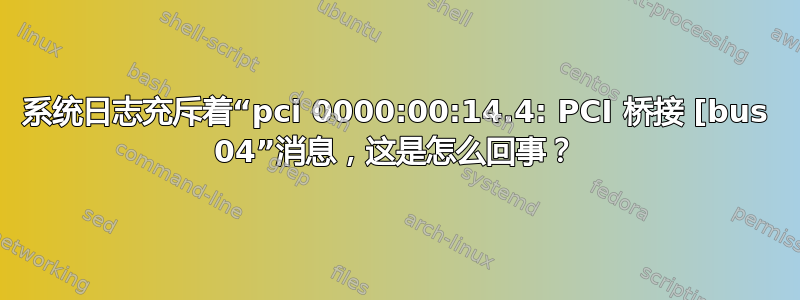
我使用 HP Microserver N54L 用于由 Ubuntu 14.04 LTS(运行 Linux 3.16)操作的异地备份,我最近为其配备了 HP MicroServer 远程访问卡 615095-B21。自从将其插入服务器后,dmesg(以及随后的系统日志)就会充斥着以下消息:
May 20 21:02:03 hostname kernel: [35773.179913] pci 0000:00:14.4: PCI bridge to [bus 04]
May 20 21:02:03 hostname kernel: [35773.179936] pci 0000:00:00.0: no hotplug settings from platform
May 20 21:02:03 hostname kernel: [35773.179938] pci 0000:00:00.0: using default PCI settings
May 20 21:02:03 hostname kernel: [35773.179944] pcieport 0000:00:04.0: no hotplug settings from platform
May 20 21:02:03 hostname kernel: [35773.179951] pci 0000:01:00.0: no hotplug settings from platform
May 20 21:02:03 hostname kernel: [35773.179957] ast 0000:02:00.0: no hotplug settings from platform
May 20 21:02:03 hostname kernel: [35773.179959] ast 0000:02:00.0: using default PCI settings
May 20 21:02:03 hostname kernel: [35773.179967] pcieport 0000:00:06.0: no hotplug settings from platform
May 20 21:02:03 hostname kernel: [35773.179990] ahci 0000:00:11.0: no hotplug settings from platform
May 20 21:02:03 hostname kernel: [35773.179991] ahci 0000:00:11.0: using default PCI settings
May 20 21:02:03 hostname kernel: [35773.179999] ohci-pci 0000:00:12.0: no hotplug settings from platform
May 20 21:02:03 hostname kernel: [35773.180000] ohci-pci 0000:00:12.0: using default PCI settings
May 20 21:02:03 hostname kernel: [35773.180008] ehci-pci 0000:00:12.2: no hotplug settings from platform
May 20 21:02:03 hostname kernel: [35773.180009] ehci-pci 0000:00:12.2: using default PCI settings
May 20 21:02:03 hostname kernel: [35773.180017] ohci-pci 0000:00:13.0: no hotplug settings from platform
May 20 21:02:03 hostname kernel: [35773.180018] ohci-pci 0000:00:13.0: using default PCI settings
May 20 21:02:03 hostname kernel: [35773.180026] ehci-pci 0000:00:13.2: no hotplug settings from platform
May 20 21:02:03 hostname kernel: [35773.180027] ehci-pci 0000:00:13.2: using default PCI settings
May 20 21:02:03 hostname kernel: [35773.180035] piix4_smbus 0000:00:14.0: no hotplug settings from platform
May 20 21:02:03 hostname kernel: [35773.180036] piix4_smbus 0000:00:14.0: using default PCI settings
May 20 21:02:03 hostname kernel: [35773.180044] pata_atiixp 0000:00:14.1: no hotplug settings from platform
May 20 21:02:03 hostname kernel: [35773.180045] pata_atiixp 0000:00:14.1: using default PCI settings
May 20 21:02:03 hostname kernel: [35773.180052] pci 0000:00:14.3: no hotplug settings from platform
May 20 21:02:03 hostname kernel: [35773.180054] pci 0000:00:14.3: using default PCI settings
May 20 21:02:03 hostname kernel: [35773.180061] pci 0000:00:14.4: no hotplug settings from platform
May 20 21:02:03 hostname kernel: [35773.180063] pci 0000:00:14.4: using default PCI settings
May 20 21:02:03 hostname kernel: [35773.180073] ohci-pci 0000:00:16.0: no hotplug settings from platform
May 20 21:02:03 hostname kernel: [35773.180074] ohci-pci 0000:00:16.0: using default PCI settings
May 20 21:02:03 hostname kernel: [35773.180082] ehci-pci 0000:00:16.2: no hotplug settings from platform
May 20 21:02:03 hostname kernel: [35773.180083] ehci-pci 0000:00:16.2: using default PCI settings
May 20 21:02:03 hostname kernel: [35773.180090] pci 0000:00:18.0: no hotplug settings from platform
May 20 21:02:03 hostname kernel: [35773.180092] pci 0000:00:18.0: using default PCI settings
May 20 21:02:03 hostname kernel: [35773.180096] pci 0000:00:18.1: no hotplug settings from platform
May 20 21:02:03 hostname kernel: [35773.180098] pci 0000:00:18.1: using default PCI settings
May 20 21:02:03 hostname kernel: [35773.180102] amd64_edac 0000:00:18.2: no hotplug settings from platform
May 20 21:02:03 hostname kernel: [35773.180104] amd64_edac 0000:00:18.2: using default PCI settings
May 20 21:02:03 hostname kernel: [35773.180108] k10temp 0000:00:18.3: no hotplug settings from platform
May 20 21:02:03 hostname kernel: [35773.180109] k10temp 0000:00:18.3: using default PCI settings
May 20 21:02:03 hostname kernel: [35773.180113] pci 0000:00:18.4: no hotplug settings from platform
May 20 21:02:03 hostname kernel: [35773.180115] pci 0000:00:18.4: using default PCI settings
May 20 21:02:05 hostname kernel: [35774.371323] pci 0000:00:14.4: PCI bridge to [bus 04]
May 20 21:02:05 hostname kernel: [35774.371347] pci 0000:00:00.0: no hotplug settings from platform
May 20 21:02:05 hostname kernel: [35774.371349] pci 0000:00:00.0: using default PCI settings
May 20 21:02:05 hostname kernel: [35774.371355] pcieport 0000:00:04.0: no hotplug settings from platform
May 20 21:02:05 hostname kernel: [35774.371362] pci 0000:01:00.0: no hotplug settings from platform
May 20 21:02:05 hostname kernel: [35774.371368] ast 0000:02:00.0: no hotplug settings from platform
May 20 21:02:05 hostname kernel: [35774.371370] ast 0000:02:00.0: using default PCI settings
升级到 Ubuntu 15.04(运行 Linux 3.19)后,我只得到一行“每个事件”:
[snip]
May 23 19:58:07 hostname kernel: [13939.387299] pci 0000:00:14.4: PCI bridge to [bus 04]
May 23 19:58:08 hostname kernel: [13940.259176] pci 0000:00:14.4: PCI bridge to [bus 04]
May 23 19:58:09 hostname kernel: [13941.382366] pci 0000:00:14.4: PCI bridge to [bus 04]
May 23 19:58:11 hostname kernel: [13943.317529] pci 0000:00:14.4: PCI bridge to [bus 04]
[snip]
lspci报告如下:
00:00.0 Host bridge: Advanced Micro Devices, Inc. [AMD] RS880 Host Bridge
00:04.0 PCI bridge: Advanced Micro Devices, Inc. [AMD] RS780/RS880 PCI to PCI bridge (PCIE port 0)
00:06.0 PCI bridge: Advanced Micro Devices, Inc. [AMD] RS780 PCI to PCI bridge (PCIE port 2)
00:11.0 SATA controller: Advanced Micro Devices, Inc. [AMD/ATI] SB7x0/SB8x0/SB9x0 SATA Controller [AHCI mode] (rev 40)
00:12.0 USB controller: Advanced Micro Devices, Inc. [AMD/ATI] SB7x0/SB8x0/SB9x0 USB OHCI0 Controller
00:12.2 USB controller: Advanced Micro Devices, Inc. [AMD/ATI] SB7x0/SB8x0/SB9x0 USB EHCI Controller
00:13.0 USB controller: Advanced Micro Devices, Inc. [AMD/ATI] SB7x0/SB8x0/SB9x0 USB OHCI0 Controller
00:13.2 USB controller: Advanced Micro Devices, Inc. [AMD/ATI] SB7x0/SB8x0/SB9x0 USB EHCI Controller
00:14.0 SMBus: Advanced Micro Devices, Inc. [AMD/ATI] SBx00 SMBus Controller (rev 42)
00:14.1 IDE interface: Advanced Micro Devices, Inc. [AMD/ATI] SB7x0/SB8x0/SB9x0 IDE Controller (rev 40)
00:14.3 ISA bridge: Advanced Micro Devices, Inc. [AMD/ATI] SB7x0/SB8x0/SB9x0 LPC host controller (rev 40)
00:14.4 PCI bridge: Advanced Micro Devices, Inc. [AMD/ATI] SBx00 PCI to PCI Bridge (rev 40)
00:16.0 USB controller: Advanced Micro Devices, Inc. [AMD/ATI] SB7x0/SB8x0/SB9x0 USB OHCI0 Controller
00:16.2 USB controller: Advanced Micro Devices, Inc. [AMD/ATI] SB7x0/SB8x0/SB9x0 USB EHCI Controller
00:18.0 Host bridge: Advanced Micro Devices, Inc. [AMD] Family 10h Processor HyperTransport Configuration
00:18.1 Host bridge: Advanced Micro Devices, Inc. [AMD] Family 10h Processor Address Map
00:18.2 Host bridge: Advanced Micro Devices, Inc. [AMD] Family 10h Processor DRAM Controller
00:18.3 Host bridge: Advanced Micro Devices, Inc. [AMD] Family 10h Processor Miscellaneous Control
00:18.4 Host bridge: Advanced Micro Devices, Inc. [AMD] Family 10h Processor Link Control
01:00.0 PCI bridge: ASPEED Technology, Inc. AST1150 PCI-to-PCI Bridge (rev 02)
02:00.0 VGA compatible controller: ASPEED Technology, Inc. ASPEED Graphics Family (rev 10)
03:00.0 Ethernet controller: Broadcom Corporation NetXtreme BCM5723 Gigabit Ethernet PCIe (rev 10)
无论使用远程访问还是直接连接屏幕,该卡似乎都能正常工作。我现在添加了一个日志检查白名单规则,至少不会被邮件淹没,但我不知道该消息表明什么,并且希望每小时删除数百条日志行。


