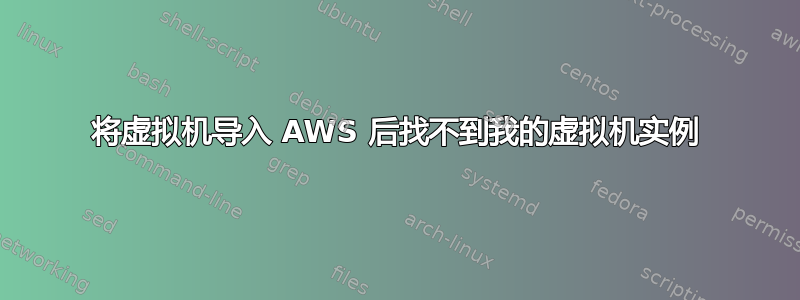
我从这里开始关注介绍
http://pubs.vmware.com/vsphere-4-esx-vcenter/index.jsp?topic=/com.vmware.vsphere.vmadmin.doc_41/vc_client_help/importing_and_exporting_virtual_appliances/t_export_a_virtual_machine.html
将 VMWare Workstation 中的 VM 导入 AWS。然后我使用以下命令上传我的 VM 映像。
ec2-import-instance E:\CentOS-Elastix-64-disk1.vmdk –f VMDK -t m2.micro -a x86_64 -b myawsbucket -o AKIAIOSFODNN7EXAMPLE -w wJalrXUtnFEMI/K7MDENG/bPxRfiCYEXAMPLEKEY -p Linux`
上传成功,我可以在我的存储桶中看到文件夹,但在 AWS 文档中,它说将自动创建 VM 实例。但我找不到我的新 VM 在哪里。我的 VM 是 Centos 64 位。
有人能帮助我吗?任何帮助都将不胜感激。


