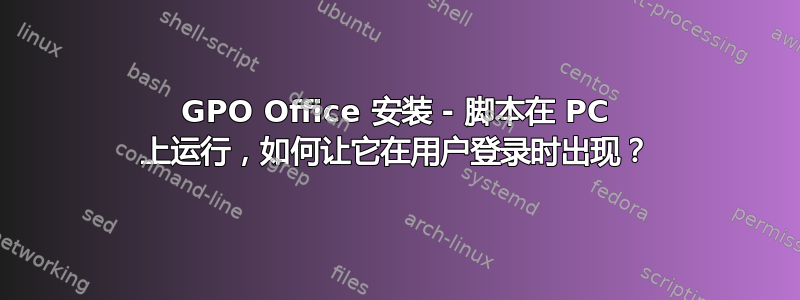
我目前已经创建了一个 GPO,可在 PC 启动期间为用户安装 Office 2010。
此脚本设置为在特定 PC 上运行。有什么方法可以让脚本在用户登录时显示并运行在屏幕上?我希望 Office 安装进度显示在屏幕上,因为安装过程似乎完全无声。
我意识到我本可以将安装设置为特定于用户。但是,我想知道是否可以进行小幅更改,而不是创建全新的 GPO。
我目前有一个在我选择的 PC 上运行的启动脚本。此脚本运行 setup.exe 文件并在后台运行没有 UAC 的安装。我希望有一种方法可以确保用户可以看到安装进度,或者在安装完成时收到通知。我尝试了几种引入消息系统的方法。此消息系统在安装开始时有效,但在安装完成时无效。我推测这是因为 Office 2010 需要重新启动,因为 setup.exe 仍在后台运行。
我也不希望用户的电脑自动启动,因为他们同时正在使用其他软件。
这是我的脚本:
setlocal
set ProductName=ProPlus
REM Set DeployServer to a network-accessible location containing the Office source files.
set DeployServer=********
REM Set ConfigFile to the configuration file to be used for deployment (required)
set ConfigFile=*******
REM Set LogLocation to a central directory to collect log files.
set LogLocation=*******
IF NOT "%ProgramFiles(x86)%"=="" (goto ARP64)
:ARP64
reg query HKEY_LOCAL_MACHINE\SOFTWARE\WOW6432NODE\Microsoft\Windows\CurrentVersion\Uninstall\%ProductName%
go to END
msg * /time:300 The installation is now beginning!
:DeployOffice
start /wait %DeployServer%\setup.exe /adminfile %deployserver%\Updates\******
echo %date% %time% Setup ended with error code %errorlevel%. >> %LogLocation%\%computername%.txt
REM If 0 or other was returned, the product was found or another error occurred. Do nothing.
:End
msg * /time:300 The installation is now complete! Please restart your PC to complete installation.


