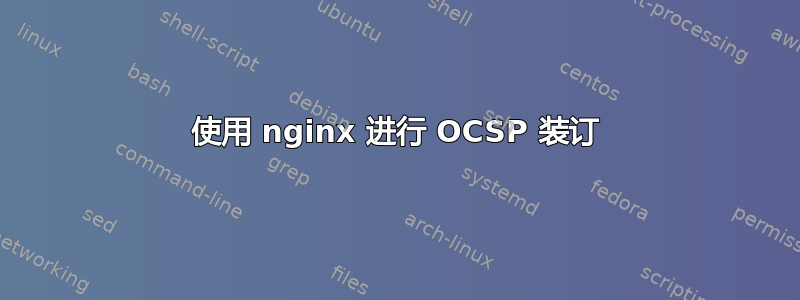
我在 nginx 中使用 OCSP 装订时遇到了问题。因此,我启动了 openssl ocsp 守护程序,然后访问我的网站。然后它显示请求无效。我使用的是私有 PKI 和 CA。SSL 密钥:8192 位 DH 密钥 2048 位
root@wilhelm:/etc/ocsp# openssl ocsp -index index.txt -port 9999 -rsigner oscp.crt -rkey oscp.key -CA cacert.pem -text -out log.txt
Waiting for OCSP client connections...
Invalid request
root@wilhelm:/etc/ocsp# ls
cacert.pem index.txt index.txt.attr index.txt.attr.old index.txt.old log.txt ocsp.crt ocsp.key oscp.crt oscp.key
root@wilhelm:/etc/ocsp#
服务器正在运行,我使用 openssl ocsp -CAfile ../cacert.pem -issuer ../cacert.pem -url http://* url *:9999 -resp_text -cert mycert.crt 对其进行了测试,结果运行正常。
Nginx 配置:
set_real_ip_from 199.27.128.0/21;
set_real_ip_from 173.245.48.0/20;
set_real_ip_from 103.21.244.0/22;
set_real_ip_from 103.22.200.0/22;
set_real_ip_from 103.31.4.0/22;
set_real_ip_from 141.101.64.0/18;
set_real_ip_from 108.162.192.0/18;
set_real_ip_from 190.93.240.0/20;
set_real_ip_from 188.114.96.0/20;
set_real_ip_from 197.234.240.0/22;
set_real_ip_from 198.41.128.0/17;
set_real_ip_from 162.158.0.0/15;
set_real_ip_from 104.16.0.0/12;
set_real_ip_from 172.64.0.0/13;
real_ip_header X-Forwarded-For;
limit_conn_zone $binary_remote_addr zone=conn_limit_per_ip:10m;
limit_req_zone $binary_remote_addr zone=req_limit_per_ip:10m rate=1r/s;
limit_conn conn_limit_per_ip 5;
limit_req zone=req_limit_per_ip burst=10 nodelay;
server_tokens off;
add_header X-Frame-Options SAMEORIGIN;
add_header X-Content-Type-Options nosniff;
add_header X-XSS-Protection "1; mode=block";
server {
listen 80;
server_name mail.wilhelm.co.za;
return 301 https://$host$request_uri;
}
server {
listen 443 ssl;
ssl on;
server_name mail.wilhelm.co.za;
if ($http_referer ~* "(semalt|buttons-for|best-seo)") { return 444; }
if ($http_host = '') { return 444; }
if ($host !~* ^mail\.wilhelm\.co\.za$ ) { return 444; }
if ($request_method !~ ^(GET|HEAD)$ ) { return 444; }
ssl_certificate /etc/nginx/ssl/mail.wilhelm.co.za.key.crt;
ssl_certificate_key /etc/nginx/ssl/mail.wilhelm.co.za.key;
ssl_client_certificate /etc/nginx/ssl/cacert.pem;
ssl_verify_client optional;
ssl_session_cache shared:SSL:50m;
ssl_session_timeout 5m;
ssl_dhparam /etc/nginx/ssl/dhparam.pem;
ssl_prefer_server_ciphers on;
ssl_protocols TLSv1 TLSv1.1 TLSv1.2;
ssl_ciphers "ECDHE-RSA-AES256-GCM-SHA384:ECDHE-RSA-AES128-GCM-SHA256:DHE-RSA-AES256-GCM-SHA384:DHE-RSA-AES128-GCM-SHA256:ECDHE-RSA-AES256-SHA384:ECDHE-RSA-AES128-SHA256:ECDHE-RSA-AES256-SHA:ECDHE-RSA-AES128-SHA:DHE-RSA-AES256-SHA256:DHE-RSA-AES128-SHA256:DHE-RSA-AES256-SHA:DHE-RSA-AES128-SHA:ECDHE-RSA-DES-CBC3-SHA:EDH-RSA-DES-CBC3-SHA:AES256-GCM-SHA384:AES128-GCM-SHA256:AES256-SHA256:AES128-SHA256:AES256-SHA:AES128-SHA:DES-CBC3-SHA:HIGH:!aNULL:!eNULL:!EXPORT:!DES:!MD5:!PSK:!RC4";
resolver 8.8.8.8 valid=300s;
resolver_timeout 10s;
ssl_stapling on;
ssl_stapling_verify on;
ssl_trusted_certificate /etc/nginx/ssl/mail.wilhelm.co.za.crt;
add_header Strict-Transport-Security "max-age=31536000; includeSubdomains;";
root /var/www/mail.wilhelm.co.za/public_html;
access_log /var/www/mail.wilhelm.co.za/logs/access.log;
error_log /var/www/mail.wilhelm.co.za/logs/error.log;
index index.php;
location / {
try_files $uri $uri/ /index.php?$query_string;
}
location ~ \.php$ {
fastcgi_index index.php;
fastcgi_split_path_info ^(.+\.php)(.*)$;
fastcgi_keep_conn on;
include /etc/nginx/fastcgi_params;
fastcgi_pass unix:/var/run/php5-fpm.sock;
fastcgi_param SCRIPT_FILENAME $document_root$fastcgi_script_name;
}
location ~ /\.ht {
deny all;
}
location ^~ /data {
deny all;
}
}
答案1
对于用于 OCSP 装订的 OCSP 请求,nginx 使用 GET 请求,如中所述RFC 2560。
另一方面,截至最新发布的 OpenSSL 1.0.2d,OpenSSL 仅支持通过 提供的 OCSP 响应程序守护进程中的 POST 请求openssl ocsp。它无法识别 GET 请求并打印Invalid request此类请求。
为了实现这一点,您可以尝试使用主分支的 OpenSSL - 它似乎包含改进 OCSP 响应器代码的尝试,现在应该可以正确处理 GET 请求。但我从未尝试过,可能还有其他问题。还请记住它是未发布的代码。
您也可以考虑使用其他 OCSP 响应器。


