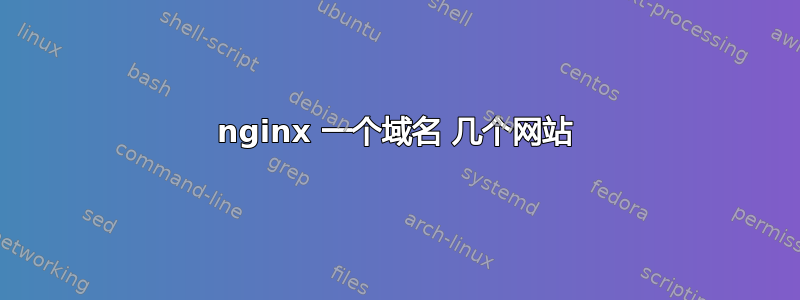
我在为一个域名上的几个页面配置 nginx 时遇到了问题。例如,我们有 example.com。这个页面允许您购买一些商品,但我想将页面按大洲分开。所以我创建了 /usr/share/nginx/europe、/usr/share/nginx/asia,每个文件夹都有自己的文件、数据库等。我正在尝试配置它,但我不知道该怎么做。我应该创建一些子域名吗?我不能使用例如:example.com/asia example.com/europe 在 /etc/nging/sites-enabled 中,我创建了两个文件 europe 和 asia:
server {
listen 80;
root /usr/share/nginx/europe;
index index.html index.htm index.php;
server_name example.com/europe;
access_log /var/log/nginx/test1_access.log;
error_log /var/log/nginx/test1_error.log;
location /blog.php$ {
include /etc/nginx/fastcgi_params;
fastcgi_pass unix:/var/run/php5-fpm.sock;
fastcgi_index index.php;
fastcgi_param SCRIPT_FILENAME$document_root$fastcgi_script_name;
}
}
server {
listen 80;
root /usr/share/nginx/asia;
index index.html index.htm index.php;
server_name example.com/asia;
access_log /var/log/nginx/asia_access.log;
error_log /var/log/nginx/asia_error.log;
location /blog.php$ {
include /etc/nginx/fastcgi_params;
fastcgi_pass unix:/var/run/php5-fpm.sock;
fastcgi_index index.php;
fastcgi_param SCRIPT_FILENAME$document_root$fastcgi_script_name;
}
}
答案1
您不能将 server_name 与 URI 元素一起使用。尝试一下:
server {
listen 80;
server_name example.com;
location /europe/ {
root /usr/share/nginx/europe;
index index.html index.htm index.php;
access_log /var/log/nginx/test1_access.log;
error_log /var/log/nginx/test1_error.log;
location ~* \blog.php$ {
include /etc/nginx/fastcgi_params;
fastcgi_pass unix:/var/run/php5-fpm.sock;
fastcgi_index index.php;
fastcgi_param SCRIPT_FILENAME$document_root$fastcgi_script_name;
}
}
location /asia/ {
root /usr/share/nginx/asia;
index index.html index.htm index.php;
access_log /var/log/nginx/asia_access.log;
error_log /var/log/nginx/asia_error.log;
location ~* \blog.php$ {
include /etc/nginx/fastcgi_params;
fastcgi_pass unix:/var/run/php5-fpm.sock;
fastcgi_index index.php;
fastcgi_param SCRIPT_FILENAME$document_root$fastcgi_script_name;
}
}
}


