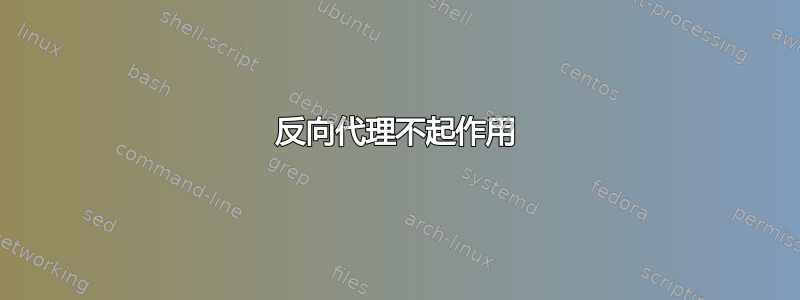
我正在尝试将 nginx 配置为反向代理:
apache:监听本地主机:8777 nginx:监听端口 80
但是我转到 http:/blog.example.com/blog,浏览器输出:
错误 -http://blog.example.com:8777/
请勿下载页面'http://blog.example.com:8777/“”。
无法连接到目标 (blog.example.com)
我的nginx.conf如下:
user nginx;
worker_processes 1;
error_log /var/log/nginx/error.log;
pid /run/nginx.pid;
events {
worker_connections 1024;
}
http {
include /etc/nginx/mime.types;
default_type application/octet-stream;
log_format main '$remote_addr - $remote_user [$time_local] "$request" '
'$status $body_bytes_sent "$http_referer" '
'"$http_user_agent" "$http_x_forwarded_for"';
access_log /var/log/nginx/access.log main;
sendfile on;
keepalive_timeout 65;
index index.html index.htm;
include /etc/nginx/conf.d/*.conf;
server {
listen 80 default_server;
server_name blog.example.com;
root /usr/share/nginx/html;
include /etc/nginx/default.d/*.conf;
location / {
proxy_pass http://localhost:8777;
proxy_set_header X-Real-IP $remote_addr;
proxy_set_header X-Forwarded-For $remote_addr;
proxy_set_header Host $host;
}
error_page 404 /404.html;
location = /40x.html {
}
error_page 500 502 503 504 /50x.html;
location = /50x.html {
}
}
}
奇怪的是,如果我手动创建了一个 html 文件,则不会出现问题,内容会显示出来。我做错了什么?


