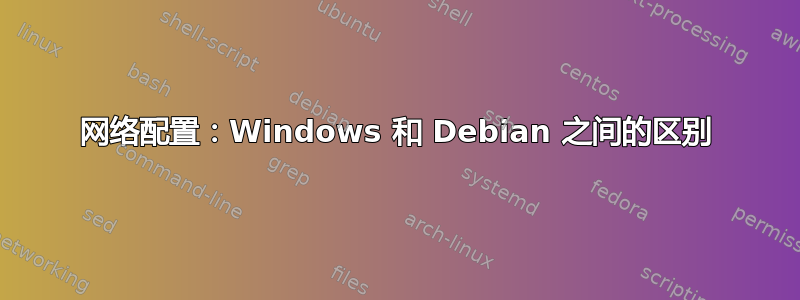
我们有一个所谓的“LAB”网络(VLAN)。交换机和防火墙配置为允许从 ip 10.150.151.1(LAB 中的 Windows 客户端)和 10.150.151.10(LAB 中的 Debian 客户端)访问邮件网关(10.100.15.3)。使用 Windows 8.1 的以下网络配置,我可以访问邮件网关:
IP address: 10.150.151.1 (or 10.150.151.10)
Default Gateway: 10.150.1.1
Netmask: 255.255.0.0
使用 Debian(7) 的以下网络配置我无法访问邮件网关:
auto eth0
iface eth0 inet static
address 10.150.151.1 (or 10.150.151.10)
netmask 255.255.0.0
gateway 10.150.1.1
route -n在 Debian 上:
Destination Gateway Genmask Flags Metric Ref Use Iface
0.0.0.0 10.150.1.1 0.0.0.0 UG 0 0 0 eth0
10.150.0.0 0.0.0.0 255.255.0.0 U 0 0 0 eth0
traceroute 10.100.15.3在 Debian 上:
1 * * *
2 * * *
3 * * * (up to 30 * * *)
tracert 10.100.15.3在 Windows 8.1 上:
1 <1 ms <1 ms <1 ms 10.150.1.11
2 3 ms <1 ms <1 ms 10.100.15.3
我做错了什么?正如我上面所写的,我能够从 Windows 8.1 使用两个 IP(.1 和 .10)访问邮件网关,但使用 Debian 却不行。我还需要配置其他东西吗?
答案1
我能够弄清楚为什么它不起作用。
在“LAB”-VLAN 和 VLAN“DMZ”之间共有 5 个交换机(SW 1-5)。SW1 连接到 LAB VLAN 中的非托管交换机以及所有其他交换机(SW2-5)。MailGateway 连接到 SW2-5。
从 Windows 客户端发送的包通过了 SW1 和 SW2。从 Debian 客户端发送的包通过了 SW1 和 SW3,并且未针对 SW3 的端口配置 VLAN Lab。一旦我配置了它们,一切就都正常了。


