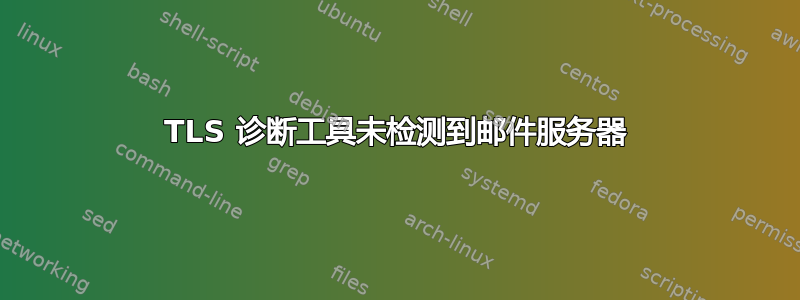
我在 mail.luken-tech.pl 下有邮件服务器。有人能解释一下这是怎么回事吗: https://www.ssllabs.com/ssltest/analyze.html?d=mail.luken-tech.pl&hideResults=on显示“评估失败:无法连接到服务器”,这个:http://www.checktls.com/perl/TestReceiver.pl给我“无法连接到服务器(原因:连接被拒绝)”。
但是这个:
openssl s_client -starttls smtp -connect mail.luken-tech.pl:587 -tls1 -ign_eof
openssl s_client -starttls smtp -connect mail.luken-tech.pl:587 -tls1_1 -ign_eof
openssl s_client -starttls smtp -connect mail.luken-tech.pl:587 -tls1_2 -ign_eof
运行正常,我的服务器总体上似乎运行正常?:) 为什么任何测试工具都无法连接到我的 smtp?这让我很困扰,因为我之前配置过一台服务器,但我没有遇到过类似的事情。我应该关心这个吗?
答案1
有人能解释一下这是怎么回事吗:https://www.ssllabs.com/ssltest/analyze.html?d=mail.luken-tech.pl&hideResults=on显示“评估失败:无法连接到服务器“
仅限 SSLLabs支持HTTPS测试。您的邮件服务器使用 STARTTLS 和 SMTP 协议。错误信息确认限制
Ports other than 443 not supported
这http://www.checktls.com/perl/TestReceiver.pl给我 ”无法连接到服务器(原因:连接被拒绝)“
此测试将通过默认端口(即端口 25)向您的主机发送电子邮件,而不是您想要的端口 587。显然,您服务器上的端口 25 已关闭
$ telnet mail.luken-tech.pl 25
Trying 91.196.50.126...
telnet: connect to address 91.196.50.126: Connection refused
telnet: Unable to connect to remote host
如果您想测试,您可以使用您的邮件客户端(例如 thunderbird)、本机 openssl(您已经这样做了)或斯瓦克斯


