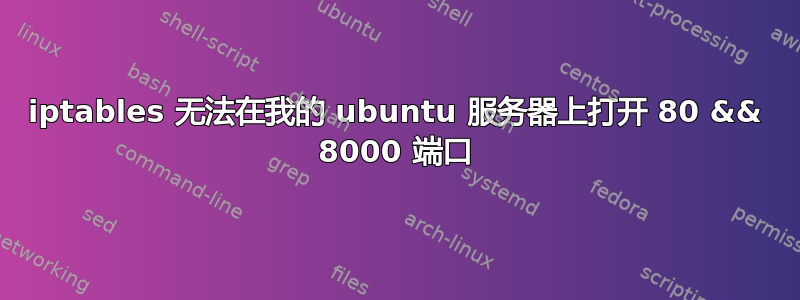
尽管 iptables 设置似乎正确,但我无法在服务器上打开 8080 端口
以下是 iptables-save 的结果
iptables-保存
# Generated by iptables-save v1.4.21 on Thu May 7 21:31:19 2015
*filter
:INPUT DROP [5:224]
:FORWARD DROP [0:0]
:OUTPUT DROP [0:0]
-A INPUT -s 5.9.82.45/32 -i eth0 -p tcp -m tcp --dport 3306 -j ACCEPT
-A INPUT -m state --state RELATED,ESTABLISHED -j ACCEPT
-A INPUT -i lo -j ACCEPT
-A INPUT -p icmp -j ACCEPT
-A INPUT -m limit --limit 5/min -j LOG --log-prefix "iptables denied: " --log-level 7
-A INPUT -p tcp -m tcp --dport 2222 -j ACCEPT
-A INPUT -p tcp -m tcp --dport 22 -j ACCEPT
-A INPUT -p tcp -m tcp --dport 53 -j ACCEPT
-A INPUT -p udp -m udp --dport 53 -j ACCEPT
-A INPUT -p tcp -m tcp --dport 80 -j ACCEPT
-A INPUT -p tcp -m tcp --dport 443 -j ACCEPT
-A INPUT -p tcp -m tcp --dport 3000 -j ACCEPT
-A INPUT -p tcp -m tcp --dport 3005 -j ACCEPT
-A INPUT -p tcp -m tcp --dport 3010 -j ACCEPT
-A INPUT -p tcp -m tcp --dport 4000 -j ACCEPT
-A INPUT -p tcp -m tcp --dport 4001 -j ACCEPT
-A INPUT -p tcp -m tcp --dport 4567 -j ACCEPT
-A INPUT -p tcp -m tcp --dport 8080 -j ACCEPT
-A INPUT -p tcp -m tcp --dport 8081 -j ACCEPT
-A INPUT -p tcp -m tcp --dport 8443 -j ACCEPT
-A INPUT -p tcp -m tcp --dport 20:21 -j ACCEPT
-A INPUT -m state --state RELATED,ESTABLISHED -j ACCEPT
-A INPUT -p tcp -m tcp --dport 25 -j ACCEPT
-A INPUT -p tcp -m tcp --dport 110 -j ACCEPT
-A INPUT -p tcp -m tcp --dport 143 -j ACCEPT
-A INPUT -p tcp -m tcp --dport 995 -j ACCEPT
-A OUTPUT -m state --state RELATED,ESTABLISHED -j ACCEPT
-A OUTPUT -o lo -j ACCEPT
-A OUTPUT -p icmp -j ACCEPT
-A OUTPUT -p tcp -m tcp --dport 2222 -j ACCEPT
-A OUTPUT -p tcp -m tcp --dport 22 -j ACCEPT
-A OUTPUT -p tcp -m tcp --dport 53 -j ACCEPT
-A OUTPUT -p udp -m udp --dport 53 -j ACCEPT
-A OUTPUT -p udp -m udp --dport 123 -j ACCEPT
-A OUTPUT -p tcp -m tcp --dport 80 -j ACCEPT
-A OUTPUT -p tcp -m tcp --dport 443 -j ACCEPT
-A OUTPUT -p tcp -m tcp --dport 3000 -j ACCEPT
-A OUTPUT -p tcp -m tcp --dport 3005 -j ACCEPT
-A OUTPUT -p tcp -m tcp --dport 3010 -j ACCEPT
-A OUTPUT -p tcp -m tcp --dport 4000 -j ACCEPT
-A OUTPUT -p tcp -m tcp --dport 4001 -j ACCEPT
-A OUTPUT -p tcp -m tcp --dport 4567 -j ACCEPT
-A OUTPUT -p tcp -m tcp --dport 8080 -j ACCEPT
-A OUTPUT -p tcp -m tcp --dport 8081 -j ACCEPT
-A OUTPUT -p tcp -m tcp --dport 8983 -j ACCEPT
-A OUTPUT -p tcp -m tcp --dport 20:21 -j ACCEPT
-A OUTPUT -p tcp -m tcp --dport 25 -j ACCEPT
-A OUTPUT -p tcp -m tcp --dport 110 -j ACCEPT
-A OUTPUT -p tcp -m tcp --dport 143 -j ACCEPT
-A OUTPUT -p tcp -m tcp --dport 995 -j ACCEPT
COMMIT
# Completed on Thu May 7 21:31:19 2015
debug2: channel 0: window 998247 sent adjust 50329
以及端口 80 和 8080 的一些故障日志
May 7 21:37:08 Ubuntu-1404-trusty-64-minimal kernel: [ 1374.734953] iptables denied: IN=eth0 OUT= MAC=44:8a:5b:29:e8:c9:3c:61:04:71:0f:98:08:00 SRC=66.249.64.133 DST=myserverIp LEN=60 TOS=0x00 PREC=0x00 TTL=44 ID=27902 PROTO=TCP SPT=57512 DPT=80 WINDOW=42900 RES=0x00 SYN URGP=0
May 7 21:23:56 Ubuntu-1404-trusty-64-minimal kernel: [ 583.502680] iptables denied: IN=eth0 OUT= MAC=44:8a:5b:29:e8:c9:3c:61:04:71:0f:98:08:00 SRC=82.224.93.129 DST=myserverIp LEN=64 TOS=0x00 PREC=0x00 TTL=48 ID=31263 DF PROTO=TCP SPT=53035 DPT=8080 WINDOW=65535 RES=0x00 SYN URGP=0
奇怪的是,这里是 iptables --list 的结果,其中没有提到 80 或 8080 端口正常吗?
Chain INPUT (policy ACCEPT)
target prot opt source destination
ACCEPT tcp -- static.45.82.9.5.clients.your-server.de anywhere tcp dpt:mysql
ACCEPT all -- anywhere anywhere state RELATED,ESTABLISHED
ACCEPT all -- anywhere anywhere
ACCEPT icmp -- anywhere anywhere
LOG all -- anywhere anywhere limit: avg 5/min burst 5 LOG level debug prefix "iptables denied: "
ACCEPT tcp -- anywhere anywhere tcp dpt:2222
ACCEPT tcp -- anywhere anywhere tcp dpt:ssh
ACCEPT tcp -- anywhere anywhere tcp dpt:domain
ACCEPT udp -- anywhere anywhere udp dpt:domain
ACCEPT tcp -- anywhere anywhere tcp dpt:http
ACCEPT tcp -- anywhere anywhere tcp dpt:https
ACCEPT tcp -- anywhere anywhere tcp dpt:3000
ACCEPT tcp -- anywhere anywhere tcp dpt:3005
ACCEPT tcp -- anywhere anywhere tcp dpt:3010
ACCEPT tcp -- anywhere anywhere tcp dpt:4000
ACCEPT tcp -- anywhere anywhere tcp dpt:4001
ACCEPT tcp -- anywhere anywhere tcp dpt:4567
ACCEPT tcp -- anywhere anywhere tcp dpt:http-alt
ACCEPT tcp -- anywhere anywhere tcp dpt:tproxy
ACCEPT tcp -- anywhere anywhere tcp dpt:8443
ACCEPT tcp -- anywhere anywhere tcp dpts:ftp-data:ftp
ACCEPT all -- anywhere anywhere state RELATED,ESTABLISHED
ACCEPT tcp -- anywhere anywhere tcp dpt:smtp
ACCEPT tcp -- anywhere anywhere tcp dpt:pop3
ACCEPT tcp -- anywhere anywhere tcp dpt:imap2
ACCEPT tcp -- anywhere anywhere tcp dpt:pop3s
Chain FORWARD (policy DROP)
target prot opt source destination
Chain OUTPUT (policy DROP)
target prot opt source destination
ACCEPT all -- anywhere anywhere state RELATED,ESTABLISHED
ACCEPT all -- anywhere anywhere
ACCEPT icmp -- anywhere anywhere
ACCEPT tcp -- anywhere anywhere tcp dpt:2222
ACCEPT tcp -- anywhere anywhere tcp dpt:ssh
ACCEPT tcp -- anywhere anywhere tcp dpt:domain
ACCEPT udp -- anywhere anywhere udp dpt:domain
ACCEPT udp -- anywhere anywhere udp dpt:ntp
ACCEPT tcp -- anywhere anywhere tcp dpt:http
ACCEPT tcp -- anywhere anywhere tcp dpt:https
ACCEPT tcp -- anywhere anywhere tcp dpt:3000
ACCEPT tcp -- anywhere anywhere tcp dpt:3005
ACCEPT tcp -- anywhere anywhere tcp dpt:3010
ACCEPT tcp -- anywhere anywhere tcp dpt:4000
ACCEPT tcp -- anywhere anywhere tcp dpt:4001
ACCEPT tcp -- anywhere anywhere tcp dpt:4567
ACCEPT tcp -- anywhere anywhere tcp dpt:http-alt
ACCEPT tcp -- anywhere anywhere tcp dpt:tproxy
ACCEPT tcp -- anywhere anywhere tcp dpt:8983
ACCEPT tcp -- anywhere anywhere tcp dpts:ftp-data:ftp
ACCEPT tcp -- anywhere anywhere tcp dpt:smtp
ACCEPT tcp -- anywhere anywhere tcp dpt:pop3
ACCEPT tcp -- anywhere anywhere tcp dpt:imap2
ACCEPT tcp -- anywhere anywhere tcp dpt:pop3s
答案1
感谢您的回答,但我的问题不是 iptable 问题,而是 apache 问题。
我让 varnish 监听 8080 端口,而 port.conf 配置阻止了 8080 上的任何直接连接
我已经通过写作修复了它
NameVirtualHost *:8080:127.0
Listen 8080
之前
NameVirtualHost 127.0.0.1:8080
Listen 127.0.0.1:8080
答案2
添加:
-A INPUT -m limit --limit 5/min -j LOG --log-prefix "iptables denied: " --log-level 7
将规则置于 INPUT 链的末尾而不是顶部附近。它将允许所有允许的端口通过,然后限制并记录任何不需要的流量。


