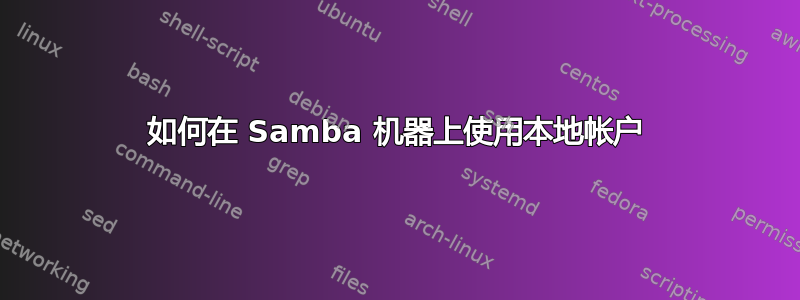
我有一个运行 samba 的 Linux 系统,它与 Windows 7 PC 有以太网连接。经过大量阅读和尝试后,我得到了以下配置:
[myShare]
path = /usr/share/mySystemUser/
public = yes
guest ok = yes
writeable = yes
browseable = yes
ntlm auth = no
我只是想要我的份额可以访问任何一个
- 无需任何密码(公开共享)或者
- 凭借我的系统用户。我的系统用户是Linux机器上的本地用户。
但到目前为止,Windows 要求输入密码,因此我的份额仅当我运行
useradd myWindowsUserName
smbpasswd -a myWindowsUsername
输入与 Windows 机器上相同的密码,这样 Linux 和 Windows7 机器上都存在相同的用户名和相同的密码。
问题1.和问题2.如何解决?
答案1
我正在使用此配置
[public]
comment = Public Folder
path = /home/public
public = yes
writable = yes
create mask = 0777
directory mask = 0777
force user = nobody
force group = nogroup
如果 mySystemUser = myWindowsUserName
[mySystemUser]
path = /usr/share/mySystemUser/
browseable = no
writeable = yes
create mode = 0770
directory mode = 0770
read only = no
valid users = mySystemUser
force user = mySystemUser
如果您想在 Windows 资源管理器中看到共享文件夹,请将可浏览设置为是。


