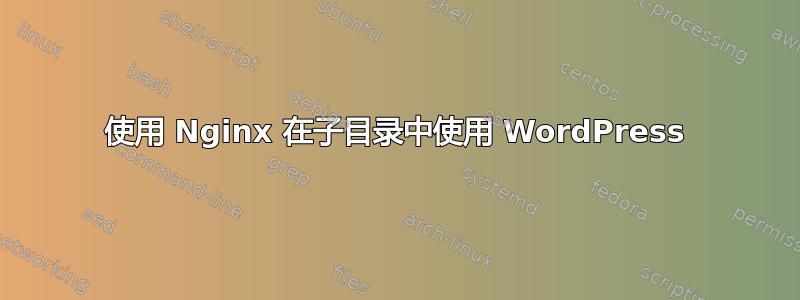
无论我做什么,我的 WordPress 网站都运行良好,包括所有永久链接,但我无法访问 wp-admin 区域。每当我尝试这样做时,我都会收到 404 错误。我已将 WordPress 安装在其自己的目录中,简称为“wordpress”。这是我的配置文件:
server {
listen 443 ssl;
server_name my-domain.com;
root /home/wp-user/my-domain.com/public;
ssl_protocols TLSv1 TLSv1.1 TLSv1.2;
index index.html index.htm index.php;
charset utf-8;
# Deny all attempts to access hidden files such as .htaccess, .htpasswd, .DS_Store (Mac).
# Keep logging the requests to parse later (or to pass to firewall utilities such as fail2ban)
location ~ /\. {
deny all;
}
location = /favicon.ico { access_log off; log_not_found off; }
location = /robots.txt { access_log off; log_not_found off; }
access_log off;
error_log /var/log/nginx/my-domain.com-error.log error;
# Deny access to any files with a .php extension in the uploads directory
# Works in sub-directory installs and also in multisite network
# Keep logging the requests to parse later (or to pass to firewall utilities such as fail2ban)
location ~* /(?:uploads|files)/.*\.php$ {
deny all;
}
# WordPress single blog rules.
# Designed to be included in any server {} block.
# This order might seem weird - this is attempted to match last if rules below fail.
# http://wiki.nginx.org/HttpCoreModule
location / {
try_files $uri $uri/ /index.php?$query_string;
}
# Directives to send expires headers and turn off 404 error logging.
location ~* ^.+\.(ogg|ogv|svg|svgz|eot|otf|woff|mp4|ttf|rss|atom|jpg|jpeg|gif|png|ico|zip|tgz|gz|rar|bz2|doc|xls|exe|ppt|tar|mid|midi|wav|bmp|rtf)$ {
access_log off; log_not_found off; expires max;
}
location /wordpress {
try_files $uri $uri/ /wordpress/index.php?$query_string;
}
location ~ \.php$ {
try_files $uri /wordpress/index.php;
fastcgi_split_path_info ^(.+\.php)(/.+)$;
# NOTE: You should have "cgi.fix_pathinfo = 0;" in php.ini
# With php5-cgi alone:
#fastcgi_pass 127.0.0.1:9000;
# With php5-fpm:
proxy_intercept_errors on;
error_page 502 = @fallback;
fastcgi_split_path_info ^(.+\.php)(/.+)$;
fastcgi_pass 127.0.0.1:9000;
fastcgi_index index.php;
fastcgi_param SCRIPT_FILENAME $document_root;
include fastcgi_params;
}
location @fallback {
fastcgi_split_path_info ^(.+\.php)(/.+)$;
fastcgi_pass unix:/var/run/php5-fpm.sock;
fastcgi_index index.php;
fastcgi_param SCRIPT_FILENAME $document_root;
include fastcgi_params;
}
location ~ /\.ht {
deny all;
}
}
答案1
wp-admin 是与 index.php 不同的页面,因此您的位置指令永远不会访问它。您基本上将您的位置设置为 /WordPress 并将您的 .php 位置嵌套在其中。我使用的是平板电脑,因此当我再次使用台式机/笔记本电脑时,我会添加一个示例代码片段。


